This article is designed for MacBook users of all levels, from casual users to power users, who are concerned about their MacBook’s battery health and want to improve their device’s battery life. Whether you’re someone who uses your MacBook for work, entertainment, or both, these apps can provide valuable insights and tools to help you monitor and optimize your battery’s performance. The information provided in this article is user-friendly, making it accessible to readers who may not have extensive technical knowledge.
Enhance Your MacBook’s Battery Life with These Apps
Battery life is a precious resource for MacBook users, allowing us to work, play, and stay connected on the go. However, batteries naturally degrade over time, which can lead to decreased performance and shorter usage periods. The good news is that there are apps available to help you monitor your MacBook’s battery health and enhance its overall lifespan. In this article, we’ll introduce you to four top-rated apps that can make a significant difference in how you manage your MacBook’s battery. When it comes to maximizing your MacBook’s battery life, having the right tools at your disposal can make all the difference. Whether you’re a casual user or a power user, these apps offer valuable insights and features to help you get the most out of your battery.
1. Battery Health 2: Comprehensive Battery Monitoring
Battery Health 2 takes battery monitoring to the next level with its comprehensive interface. It provides an array of battery vitals, including the current charge, macOS health status, cycles, age, power usage, and more. One standout feature is Power History, which offers dynamic power consumption graphs and notifications for excessive consumption. With Battery Health 2, you can actively track your battery’s condition and make informed decisions to prolong its lifespan.

2. Coconut Battery: Simplicity and Accuracy
Coconut Battery embraces simplicity while delivering accurate information. With clear percentage bars for current charge capacity and designed capacity, you can quickly gauge your battery’s health. Additionally, the app lets you create a log of battery statuses over time, providing a valuable historical perspective. Even better, Coconut Battery extends its capabilities to iOS devices connected to your Mac via USB or Wi-Fi, allowing you to monitor their battery health as well.
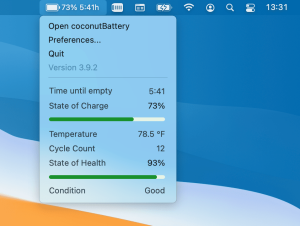
3. iStat Menus: Advanced Monitoring for Power Users
For those who crave comprehensive system information, iStat Menus offers a broad range of indicators, including battery health. In addition to battery-related stats, iStat Menus displays fan speed, memory consumption, and network indicators. This app empowers power users to maintain a close watch on their MacBook’s performance, identify resource-hogging apps, and optimize battery usage. It’s a one-stop solution for users who want detailed insights into their system’s performance.
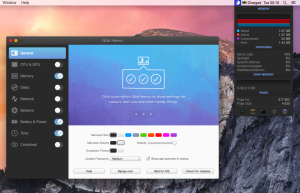
4. Battery Monitor: Free and User-Friendly
Battery Monitor caters to those who prefer a no-frills approach without compromising on essential features. The app resides in the Apple menu, providing quick access to crucial battery information. From current charge and battery cycles to temperature and power usage, Battery Monitor presents all the necessary data in an easily digestible format. With its simplicity and convenience, this app is a great starting point for anyone looking to monitor and manage their MacBook’s battery health.
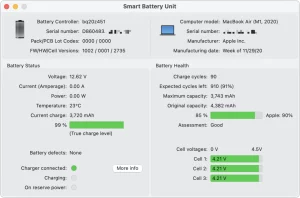
In conclusion, these apps serve as valuable companions in your quest to maintain and optimize your MacBook’s battery life. By staying informed about your battery’s health and making informed decisions, you can extend its longevity and enjoy sustained performance throughout your device’s lifecycle. Choose the app that best suits your preferences and needs, and embark on a journey towards a longer-lasting MacBook battery.




