Introduction: The 5 Best Linux Apps
Welcome to the world of Linux content creation, where your creativity knows no bounds. Whether you’re a seasoned content creator or just starting on this exciting journey, Linux offers a plethora of open-source tools to help you transform your ideas into engaging videos and visual stories. In this article, we’ll dive into the world of Linux content creation and explore the Five best open-source apps that will be your trusted companions in crafting stunning videos.
1. Kdenlive: The Powerhouse of Video Editing
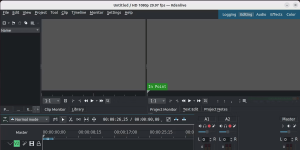
Kdenlive stands out as a robust open-source video editing tool tailor-made for Linux content creators. Its user-friendly interface and impressive feature set make it a top choice for video editing on Linux. Notably, Kdenlive excels in multi-track editing, allowing you to seamlessly arrange video and audio clips on different tracks. This feature empowers you to overlay audio tracks, insert transitions, and synchronize various video elements effortlessly. The real-time preview feature in Kdenlive is a time-saver, enabling you to visualize changes on the fly without guesswork. Moreover, Kdenlive boasts support for numerous media formats, ensuring you can use various media sources seamlessly.
Download: Kdenlive (Free)
2. Blender: Elevating Your Videos with Visual Effects
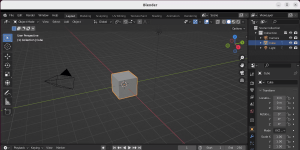
Blender, renowned for its prowess in 3D modeling and animation, offers a unique set of creative tools to enhance your videos with stunning visual effects and animations. It features a node-based compositor for applying complex visual effects, making your videos visually captivating. Blender’s video editing capabilities enable precise timeline editing and seamless synchronization of audio and video tracks. This ensures smooth transitions, overlays, and audio adjustments within a single application. Blender’s versatility shines through its integration with other creative tools, making it suitable for both video editing and 3D graphics. Elevate your videos to new artistic heights with Blender’s powerful features.
Download: Blender (Free)
3. OpenShot: Accessibility Meets Power

OpenShot strikes a perfect balance between accessibility and powerful editing features, making it appealing to both beginners and advanced users. Its user-friendly drag-and-drop interface simplifies media file addition and arrangement on the timeline. Real-time previews ensure accurate reflections of changes during the editing process. OpenShot offers a wide range of editing capabilities, from basic fades and cuts to advanced visual effects, allowing you to craft captivating visual stories. Its support for various formats and resolutions makes it adaptable for various projects, from simple social media clips to more complex endeavors.
Download: OpenShot (Free)
4. DaVinci Resolve: Professional-Grade Editing

DaVinci Resolve, while not fully open-source, provides a comprehensive suite of features in its free version, making it a powerful tool for content creators. It’s renowned for its professional-grade color correction and audio post-production capabilities. DaVinci Resolve offers a flexible non-linear editing system, allowing you to arrange video and audio clips on the timeline with ease. Its color grading tools are particularly impressive, enabling mood and aesthetics transformation in your videos. The application also excels in high-quality audio editing, ensuring optimal sound quality. DaVinci Resolve’s combination of frequently used keyboard shortcuts and editing, color grading, and audio capabilities positions it as a versatile choice for content creators seeking professional results.
Download: DaVinci Resolve (Free, Paid version available)
5. Audacity: Versatile Audio Editing
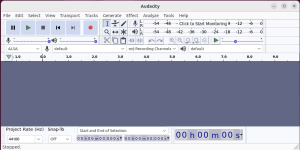
Audacity is your versatile and user-friendly audio editing software, simplifying tasks such as recording, editing, and audio manipulation. With support for multiple tracks, Audacity empowers you to overlay audio, apply effects, and create immersive soundscapes. It offers a plethora of editing features, including copying, cutting, pasting, fading, spectral analysis, noise reduction, and equalization. Audacity’s automated voice recording feature makes it an ideal tool for generating voiceovers, podcasts, speeches, or interview recordings.
Download: Audacity (Free)
A Comparative Overview of Linux Content Creation Apps
| App | Specialization | Key Features | Supported Formats |
|---|---|---|---|
| Kdenlive | Video Editing | Multi-track editing, real-time preview, extensive media format support | Various media formats |
| Blender | 3D Modeling & Animation | Node-based compositing, timeline editing, audio-video synchronization | Video and 3D graphics formats |
| OpenShot | Video Editing | Drag-and-drop interface, real-time previews, versatile editing tools | Multiple formats and resolutions |
| DaVinci Resolve | Professional Editing | Non-linear editing, color grading, audio post-production | High-quality audio editing |
| Audacity | Audio Editing | Multi-track support, effects, spectral analysis, noise reduction | Audio formats and voice recording |
Conclusion: Elevate Your Content Creation on Linux
In the dynamic world of content creation, Linux emerges as a robust platform, offering a diverse range of open-source apps that cater to the needs of creators, whether they’re crafting videos, animations, or audio content.
As you embark on your content creation journey on Linux, these apps will be your trusted companions, transforming your ideas into engaging visual and auditory stories. Whether you’re a beginner or an experienced creator, Linux provides the tools to elevate your creative endeavors to new heights.
Explore these apps, experiment with their features, and let your creativity flourish in the open-source realm of Linux content creation.




