Introduction: 7 Free Time Tracking Apps
In today’s fast-paced world, time is our most valuable resource. Whether you’re a freelancer, entrepreneur, or corporate professional, efficiently managing your time can make or break your productivity. Thankfully, there are several free time tracking apps available that not only help you monitor how you spend your time but also enhance your ability to focus on deep work. In this article, we’ll explore seven such apps that can maximize your deep work without adding to your costs.
1. Toggl Track: Streamlined Time Tracking for Productivity
Toggl Track is a versatile time tracking app that strikes a perfect balance between functionality and simplicity. Designed to cater to freelancers and small businesses, its free version offers an array of features such as automatic and manual time tracking, one-click tracking, reporting, and team management. The user-friendly dashboard provides essential functionality without overwhelming you with excessive information.
One standout feature of Toggl Track is its ability to initiate time tracking with a single click, eliminating the need to enter project or client details. Additionally, it incorporates a Pomodoro timer to help you implement the Pomodoro technique for enhanced productivity. Toggl Track also boasts automatic idle detection, allowing you to exclude idle time blocks from your tracked hours.
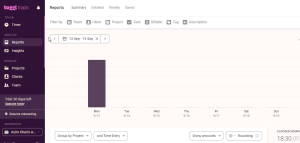
With integration capabilities with popular tools like Asana, Trello, Slack, and Google Calendar, Toggl Track seamlessly fits into your existing workflow. Plus, it offers time-tracking reminders to ensure you never forget to log hours. Toggl Track’s feature-rich and user-friendly interface makes it a top choice among free time tracking apps.
Download: Toggl Track (Free, in-app purchases available)
2. TopTracker: Tailored for Freelancers !
TopTracker is a free time tracking tool and payment app, specifically designed for freelancers. This app not only assists you in tracking your billable hours but also streamlines the invoicing process. While it offers automatic time tracking, you can also manually input or edit time entries to ensure accuracy.
TopTracker’s desktop application goes the extra mile by tracking keyboard hits, mouse clicks, and even taking screenshots and webcam shots. It simplifies the task of generating detailed reports, highlighting the time spent on various projects and tasks. These insights can be invaluable for identifying areas of improvement and boosting productivity.

Whether you prefer a mobile, desktop, or web interface, TopTracker has you covered, allowing you to track hours from any device. What sets it apart from the rest is that it is entirely free with no paid plans or upsells, making it a perfect choice for freelancers.
Download: TopTracker (Free)
3. actiTIME: Project Management and Time Tracking in One
actiTIME is a versatile time tracking app that doubles as a work functionality management tool. While it doesn’t offer automatic time tracking, it allows you to manually log hours, add deadlines, set billing rates for projects, create invoices, and manage tasks.
One of actiTIME’s strengths lies in its multiple reporting options, enabling you to monitor your team’s performance. You can view time spent on tasks, compare estimated versus actual time, and access detailed time tracking information. The flexibility to customize your dashboard by enabling or disabling features ensures a clutter-free interface.
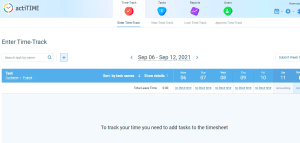
The free account supports up to three users and integrates with various applications, except QuickBooks. If you require task management and comprehensive reporting, actiTIME is a fantastic choice among free time tracking apps.
Download: actiTIME (Free, in-app purchases available)
4. Clockify: Simplify Time Tracking with Visual Appeal
Clockify is a straightforward and visually appealing time tracking software that simplifies the task of tracking your hours. This free app offers automatic time tracking, manual entry options, billable hours, and one-click tracking. As you log hours, Clockify seamlessly creates a detailed timesheet, providing a comprehensive overview of your time allocation.
Clockify’s standout feature is its Calendar view, which offers a summarized representation of your schedule. This feature allows you to block time slots for deep work and employs color-coding to visualize your schedule. Furthermore, Clockify enables data imports from Outlook or Google and offers intuitive editing capabilities.

The dashboard provides a centralized view of your activities, projects, status, and time breakdown. For deeper analysis, you can explore reports and charts. Clockify is accessible across various devices and platforms, including iOS, macOS, Android, Windows, and Linux, ensuring you can track time from anywhere. Additionally, it offers seamless integration with other apps, making it an excellent choice for teams of any size.
Download: Clockify (Free, in-app purchases available)
5. TMetric: Feature-Rich Time Tracker
TMetric is a comprehensive time tracking app that encompasses time tracking, team management, project management, billing, invoicing, and reporting features. While its free plan primarily focuses on standard features like time tracking, reporting, and web app integrations, it still provides a robust solution for effective time management.
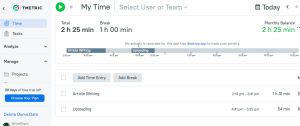
Notable features of TMetric include idle detection, timeline view, timer tracking, manual entries, and bulk editing. The desktop application allows you to track time even when offline. However, the free plan has a limitation of accommodating up to five users.
Download: TMetric (Free, in-app purchases available)
6. TimeCamp: Feature-Rich Time Tracking with an Intuitive Interface
TimeCamp offers a plethora of features while maintaining a user-friendly interface. Like other time tracking apps on the list, it allows you to add, filter, and categorize time entries based on projects, clients, tasks, and tags.
TimeCamp presents multiple insightful and exportable reports for productivity and profitability analysis. Its free version supports integrations with over 30 apps, including Slack, Asana, Podio, and Trello.
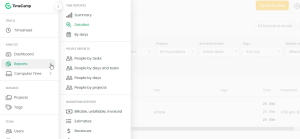
Furthermore, TimeCamp accommodates an unlimited number of projects, clients, and users under its free plan. As your business grows, you can consider upgrading to access additional project management tools. TimeCamp offers applications for various desktop and mobile operating systems.
Download: TimeCamp (Free, in-app purchases available)
7. Harvest: Simplify Time Tracking for Freelancers
Harvest is a time tracking app known for its intuitive interface that appeals to users of all backgrounds. It is equipped with an array of features categorized into time tracking, reporting and analysis, budgeting and invoicing, and workflow optimization.
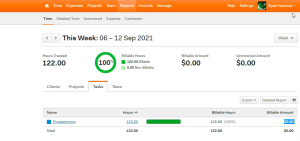
In terms of time tracking, Harvest supports manual entries, tracking reminders, and start-stop timers. Time reports provide visual representations of your tracked time, facilitating opportunities for productivity improvement. Harvest even automatically generates invoices from your logged hours, sends them, and issues reminders and thank-you notes. Seamless integration with PayPal and Stripe streamlines the payment process.
Harvest’s free version is limited to a single user, making it ideal for solo freelancers.
Download: Harvest (Free, in-app purchases available)
| Time Tracking App | Automatic Time Tracking | Manual Time Entry | Reports & Insights | Integration with Other Apps | User Limit (Free Plan) |
|---|---|---|---|---|---|
| Toggl Track | ✓ | ✓ | ✓ | ✓ (Asana, Trello, Slack, Google Calendar, and more) | Not specified |
| TopTracker | ✓ | ✓ | ✓ | ✗ | Unlimited |
| actiTIME | ✗ | ✓ | ✓ | ✓ (except QuickBooks) | 3 users |
| Clockify | ✓ | ✓ | ✓ | ✓ (Outlook, Google, and more) | Unlimited |
| TMetric | ✓ | ✓ | ✓ | ✓ | 5 users |
| TimeCamp | ✓ | ✓ | ✓ | ✓ (Slack, Asana, Podio, Trello, and more) | Unlimited |
| Harvest | ✓ | ✓ | ✓ | ✓ (PayPal, Stripe) | 1 user |
This table provides a quick comparison of the features offered by each time tracking app, helping you make an informed decision based on your specific needs and preferences.
Conclusion: Embrace Efficient Time Tracking for Deep Work
Effective time tracking is a key ingredient in the recipe for deep work and enhanced productivity. With these free time tracking apps at your disposal, you have the tools to optimize your time management and achieve your professional goals. Whether you’re a freelancer, a small business owner, or a corporate professional, harnessing the power of time tracking can significantly boost your efficiency and help you make the most of your valuable time. So, take the first step towards unlocking your full potential by embracing efficient time tracking today.




