The introduction to the new people app in Outlook is presented here (Preview).
To guarantee that its consumers have a better time, the software business is always refining its programs. To accomplish this aim, Microsoft introduced a preview of the new People app to accompany the new Outlook for Windows (Preview). Users should experience improved productivity and orderliness while using Outlook thanks to its contemporary and intuitive UI.
This paper provides information about accessing the New People app.
The new People app (contacts) is available via the Outlook for Windows (Preview) To get started with the new People app, follow these steps:
Open the genuine Outlook for Windows.
The upper-right area of the interface houses the toggle for ‘Try the new Outlook’.
Pressing on it turns the toggle on.
Please proceed by following the provided directions.
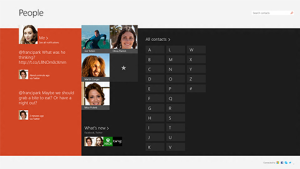
Trying the New Outlook (Preview)
When you flip the “Try the New Outlook” toggle, the People app in Outlook will be available. Note that Microsoft gradually implemented this function, thus not all users can immediately notice the banner for the people apps on the taskbar.
To explore the new People app, you can also click on the “Try the new Outlook” button displayed in the People app banner. The updated people app will be launched using the new Outlook for Windows (Preview).
By enabling the ‘Try the New Outlook’ toggle, you can unify your Outlook for Windows account with the new Outlook for Windows (Preview). The new app’s implementation is guaranteed with no loss of data.
The new people app and the new Outlook experience are gradually being distributed to users, with caution. Microsoft employs this controlled procedure to obtain consumer input and make any necessary enhancements before the feature becomes widely available.
Microsoft comprehends that Outlook users have individual preferences. By choosing the ‘revert’ option in Outlook, the earlier edition will be retrieved.
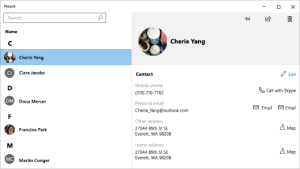
To do this, follow these steps:
Utilize the new Windows Outlook (Preview).
To try the new Outlook, search the interface’s upper-right area for a toggle button.
Disabling the toggle requires simply clicking on it.
The toggle, in a shut state, will cause the former edition of Outlook to start by itself. Feel confident, since your data and emails will be safe during the switch.
Conclusion
The new people apps for Outlook for Windows (Preview) offers a more streamlined and updated approach for managing contact lists. By enabling the “Try the New Outlook” toggle, users can explore the new app and benefit from its contemporary features. Microsoft will deliver this upgrade to the general public in a progressive manner to guarantee a smooth process for every user. When you disable the switch, your previous Outlook experience and all its data will be brought back. The new People app or the classic version is a powerful tool to enhance personal productivity and organization regardless of what you choose.




