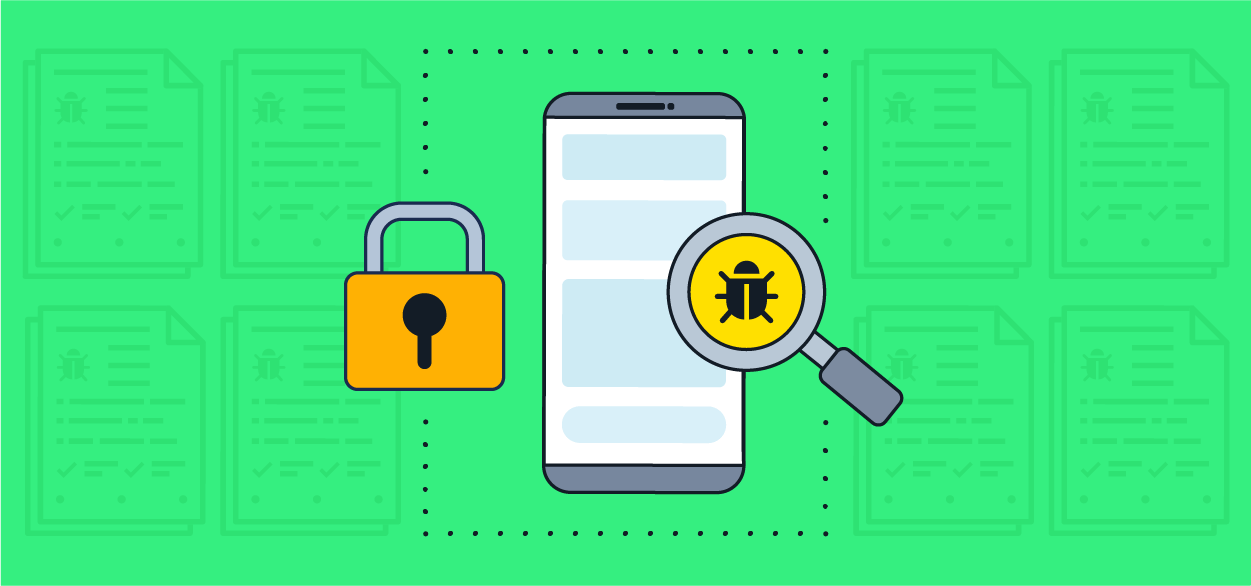Introduction
Developers and users can explore and test Apple’s upcoming features and improvements through beta software releases. A number of risks need to be understood when testing beta software versions as these may be in developmental stage. This article examines the potential threats and vulnerabilities associated with using beta Apple software.] Being aware of these challenges will help you protect your devices and data in the test stage.

Data Loss and Device Instability
The most likely concern when using beta software is data loss. Because beta versions are under constant development, these may include crashes and data losses. You must always backup your most precious files before installing beta software on devices that may lack essential documents.
Exposure to Malicious Attacks
Apple’s beta software has not been extensively tried and may contain gaps in its protection against bad actors. Cybercriminals might make use of these security flaws to hack into your gadget and steal your private info. Using unstable beta software can leave you vulnerable to common cyber threats
Incompatibility with Third-Party Apps
Beta software might cause unforeseen reactions or program failure with third-party applications. The behavior of some applications on unfinished versions of Android is unpredictable Programmers typically struggle to maintain compatibility with beta releases of the Android Operating System If you tend to use specific applications frequently, it is advised that you only use a second device while beta testing.
Limited Official Support
The official support available for Apple beta users is limited. Pre-release software typically has limited support. Fellow beta users can provide support through online communities.
Battery Life and Performance Issues
Beta software may impede device efficiency and longevity. The software might experience bugs causing higher power consumption. Slow response rates may cause delays when running this application. Mind the following one, particularly if you use your phone extensively through the day.

Mitigating the Risks
While using Apple beta software comes with inherent risks, there are several steps you can take to minimize potential issues and protect your devices:
Use Secondary Devices:
Consider putting beta software on secondary devices instead of your main ones. The new feature enables trying without risking one’s precious data
Regular Backups:
Back up your device regularly using iCloud or iTunes.
Avoid Beta on Production Devices:
Don’t use beta software on your device used for work or private needs Save beta testing for devices where stability isn’t critical.
Keep Software Updated:
Be sure to install updates to the iOS beta builds immediately after receiving them.
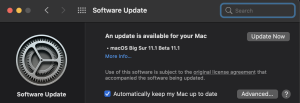
Participate in Apple’s Beta Feedback Program:
You should report bugs and issues found in beta software to Apple via their Beta Feedback application or website. Your feedback aids Apple in improving the reliability and safety of their applications.
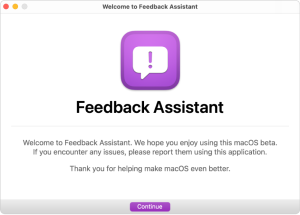
Conclusion
Using Apple pre-release versions can be a thrilling adventure, although they sometimes carry certain dangers and uncertainties. Knowing about the potential threats enables sound decisions for beta participation. For optimal use of beta software while minimizing downtime for both devices and programs, adhere to best practices like regular backups and secondary devices for testing. Make sure that beta versions aren’t intended for regular usage on your main device.