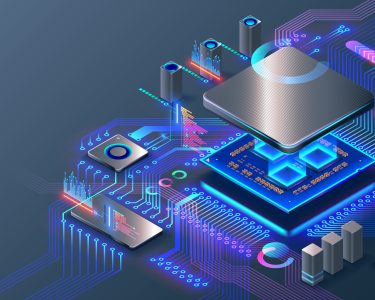Introduction to AirPlay
AirPlay is a powerful feature that allows you to wirelessly stream various types of content from your Mac to other compatible devices. With AirPlay, you can enjoy music, videos, photos, and more on your favorite speakers, Apple TV, and certain smart TVs. All you need is a Wi-Fi connection and devices connected to the same network.
Listen to Music on Your Favorite Speakers
If you want to experience that immersive big band sound or simply enjoy your favorite tunes on high-quality speakers, AirPlay has you covered. Whether it’s a HomePod mini or any other AirPlay 2-enabled speaker, you can easily stream music from your Mac to create a delightful audio experience. To do this, open the Apple Music app on your Mac, queue up your playlist, click the AirPlay audio icon in the playback controls, and select the desired speaker. It’s that simple!

Play Movies and More on the Big Screen
Why limit your entertainment to a small Mac screen when you can enjoy movies, TV shows, and videos on the big screen of your TV? AirPlay allows you to effortlessly play your favorite content on your Apple TV or smart TV. Open the Apple TV app on your Mac, start the show or movie, click the AirPlay video icon in the playback controls, and choose your Apple TV or smart TV as the destination. Sit back, relax, and enjoy the cinematic experience in the comfort of your living room.
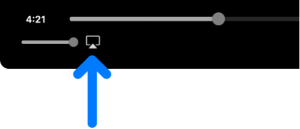
Share Photos with Everyone in the Room
With AirPlay mirroring and your Apple TV, you can share memorable moments captured in photos with everyone in the room. Whether it’s a collection of wedding photos in the Photos app or any other cherished memories, you can mirror the content from your Mac to your big screen TV. To achieve this, click the Control Center icon in the menu bar on your Mac, select Screen Mirroring, and choose your Apple TV or smart TV. Now, everyone can relish the visual journey together.
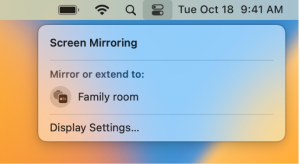
Conclusion
AirPlay is a remarkable feature that elevates your multimedia experience by enabling wireless streaming between your Mac and other compatible devices. Whether you want to enjoy music on high-quality speakers, watch movies on a big screen, or share cherished memories with loved ones, AirPlay has the versatility to cater to your entertainment needs. Embrace the convenience and flexibility of AirPlay, and unlock a world of seamless audio and video playback possibilities.