iOS 17 Release Date: When will iOS 17 arrive?
The highly anticipated iOS 17 was unveiled at the WWDC keynote on June 5, teasing exciting new features like the Journal app, Live Voicemail, and enhanced use of Stickers, among others. However, the official rollout of this free software update to iPhones worldwide is expected in the fall, most likely in mid-September. Historically, Apple has been consistent in releasing new versions of iOS around September each year, and we predict a launch date for iOS 17 between September 11 and September 18.
iOS 17 Beta Release Date and Latest Version
Prior to the final version’s release, several beta versions of iOS 17 will be made available to testers. The first developer beta was released on the first day of WWDC 2023. Subsequently, Apple launched the first public beta of iOS 17 on July 12, followed by a series of additional developer and public betas. The latest release includes iOS 17 Developer Beta 4 on July 25 and the second Public Beta on July 31.
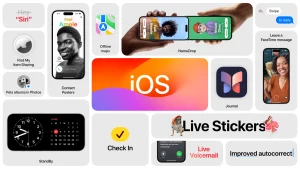
iOS 17 Beta: Public vs. Developer Beta
In the past, access to Apple’s developer betas required membership in the Developer Program, which came with a $99 annual fee. However, since June 2023, Apple expanded access to free developer accounts as well, meaning you no longer need a paid membership to access the developer beta. Nevertheless, we recommend opting for the Public Beta version, as developer betas are less stable and intended primarily for developers. Public betas are usually more reliable and offer a smoother experience.
iOS 17: How to Install the Beta and Full Version
Once the official release of iOS 17 is available, installing it will be straightforward. Simply open the Settings app on your iPhone, go to General > Software Update, and iOS will guide you through the installation process. If you’ve enabled Automatic Updates, the process will be even easier.
For those eager to try out the beta versions leading up to the main release, you can install both developer and public betas. To access the developer beta, you’ll need to be a registered Apple software developer and follow the steps outlined by Apple. However, most users will find the public beta to be a better option, as it is free and generally more stable.
iOS 17 Compatibility: Which iPhones Will Support iOS 17?
iOS 17 will not be supported on iPhone 8 and iPhone X. However, iPhone 8, 8 Plus, and iPhone X will continue to receive security updates for at least another year, as they can run iOS 16. The following iPhones will support iOS 17:
- iPhone 14
- iPhone 14 Plus
- iPhone 14 Pro
- iPhone 14 Pro Max
- iPhone 13
- iPhone 13 mini
- iPhone 13 Pro
- iPhone 13 Pro Max
- iPhone 12
- iPhone 12 mini
- iPhone 12 Pro
- iPhone 12 Pro Max
- iPhone 11
- iPhone 11 Pro
- iPhone 11 Pro Max
- iPhone XS
- iPhone XS Max
- iPhone XR
- iPhone SE (2nd gen or later)
Keep in mind that while older iPhones may receive software support, they may not get the full range of new features.
iOS 17: New Features
iOS 17 promises exciting new features, including:
- Journal app: A new app that enhances the user experience with a unique way to relive special moments, combining text, location, and photos.
- StandBy: Allows users to turn their iPhone into a bedside clock with customizable display options and live activities.

- Contact Posters: Personalize how you appear in calls and on your contact card with images, fonts, and colors.

- Live Voicemail: Provides live transcripts of voicemail messages as they are spoken, helping users decide whether to pick up or not.
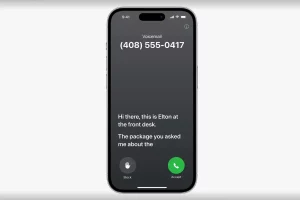
- Messages Improvements: Faster app, search filters, jump to first unread message, swipe to reply, automatic audio message transcription, and more.
- Improved Autocorrect: More accurate and offers in-line suggestions of entire sentences.
- Resizable Stickers: All emoji are now stickers that can be resized, and subjects from photos can be turned into stickers.

- AirDrop Simplification: Makes it easier to share information by bringing phones close together.
- NameDrop: Exchange contact info easily using AirDrop.

- Improved Keyboard and Dictation: Enhanced autocorrect and more accurate dictation leveraging speech recognition.
- Siri Enhancements: No longer need to say “Hey” every time, and multiple requests can be made in the same command.
- Photos Album Improvements: Uses on-device machine learning to recognize more photos of favorite people, cats, and dogs.
iOS 17: Third-party App Stores and Sideloading
There were reports that iOS 17 would open up the \, allowing the distribution of apps outside of Apple’s App Store and offering NFC for touchless payments beyond Apple Pay. However, Apple did not discuss these changes at WWDC, and there are no references to sideloading or third-party app stores on the iOS 17 website. If these changes do occur, they may only apply to iPhones in regions covered by EU law to comply with the new Digital Markets Act.
iOS 17 is shaping up to be an exciting update, offering an array of new features and improvements. Users can look forward to a more seamless and feature-rich experience once the final version arrives in the fall.




