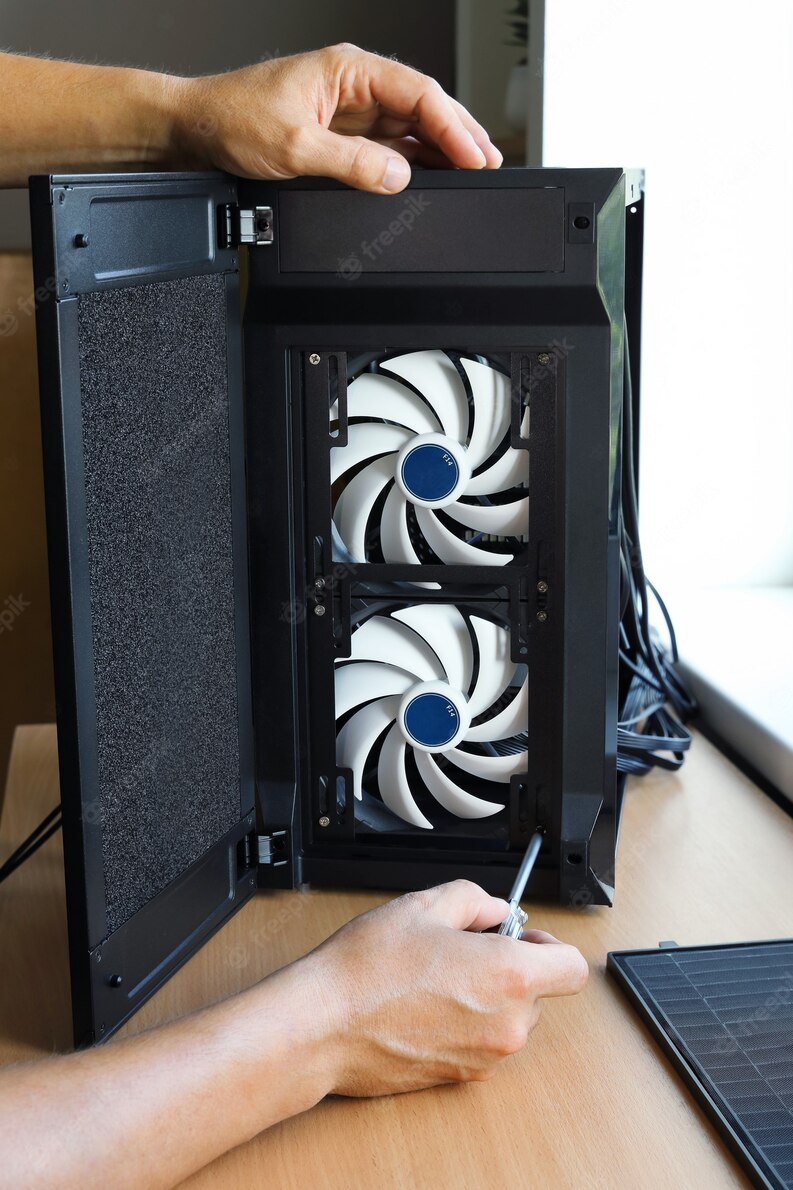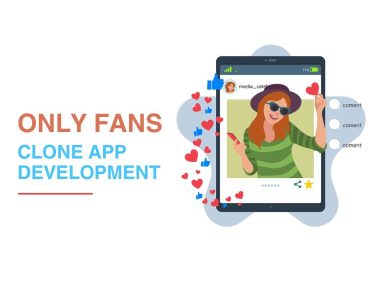Moisture Defense 101
Computers have become an integral part of our lives, powering everything from work tasks to entertainment. However, there’s a hidden threat that can wreak havoc on your electronic companion: humidity. Excessive moisture in the air can lead to a range of issues, from hardware malfunctions to data loss. In this guide, we’ll explore the importance of moisture defense for computers and provide you with seven essential steps to prevent humidity-related troubles.
Understanding the Threat of Humidity to Computers
Humidity, often underestimated, poses a serious risk to computers. When moisture seeps into your computer’s delicate components, it can cause corrosion, short circuits, and even total system failure. High humidity levels also contribute to the growth of mold and mildew, which can further damage internal parts and affect overall performance.
The Consequences of Ignoring Moisture Damage
Ignoring the potential effects of humidity on your computer can lead to dire consequences. Components such as circuit boards, hard drives, and processors can degrade over time due to prolonged exposure to moisture. Not only can this result in costly repairs, but it can also lead to data loss, disrupting your work and personal life.

7 Essential Steps to Shield Your Computer from Humidity
- Control the Environment: Maintain a controlled environment with a temperature range of 20-25 degrees Celsius and a relative humidity level of 40-60%. Investing in a dehumidifier can help regulate the humidity effectively.
- Proper Ventilation: Ensure proper air circulation in the room where your computer is located. Good ventilation helps prevent moisture buildup and reduces the risk of condensation.
- Use Silica Gel Packs: Place silica gel packs near your computer to absorb excess moisture from the air. These packs are readily available and can help maintain a dry environment.
- Seal Windows and Doors: Make sure windows and doors in the room are properly sealed to prevent outside humidity from entering. Weather stripping can be an effective solution.
- Elevate Your Computer: Keep your computer elevated from the floor to prevent moisture from rising and reaching your system. A raised platform or stand can provide this elevation.
- Regular Cleaning and Inspection: Perform routine cleaning and inspection of your computer’s components. Dust and dirt can exacerbate moisture-related issues. Regular maintenance can mitigate these risks.
- Backup Your Data: In case of unexpected humidity-related failures, ensure your data is backed up regularly. Cloud storage or external hard drives can be lifesavers in such situations.
Additional Tips for Maintaining an Optimal Computer Environment
Apart from the essential steps mentioned above, consider using a hygrometer to monitor humidity levels accurately. If you live in a consistently humid area, investing in a dedicated computer cabinet with built-in dehumidification features can provide extra protection. Remember that prevention is key when it comes to moisture defense for your computer.
In conclusion, safeguarding your computer from humidity-related troubles is essential for its longevity and optimal performance. By understanding the risks, taking proactive measures, and implementing the seven steps mentioned, you can create a protective barrier against the damaging effects of moisture. Your computer is a valuable tool – make sure it’s well-prepared to withstand the challenges of its environment.