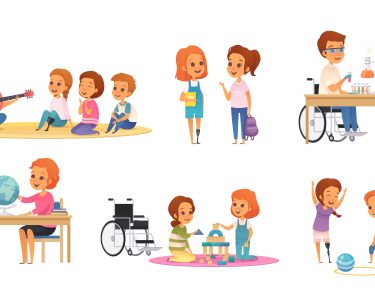Individuals who have a Microsoft Office product key for versions 2021, 2019, or 2016 and are looking to legally download the installation files directly from Microsoft. This article is designed to help both users with a Microsoft 365 subscription and those with license keys to download and install Office applications. The information provided benefits readers by offering clear instructions on how to obtain and install Microsoft Office for free using legitimate methods.
Downloading Office From a Microsoft 365 Subscription
If you’re subscribed to Microsoft 365 or have an Enterprise license, you’re entitled to download and use Office applications like Word, Excel, and PowerPoint. Follow these simple steps to get started:
- Go to the Microsoft 365 subscription page and log in.
- Navigate to “Microsoft 365 apps for your devices” and click “Install.”
- Choose your preferred language and version, then click “Install.”
For enterprises, the process may lead to your organization’s Office page. Select “Install Office & Office 365 apps” to proceed.

Downloading Office From a License Key
Whether your system came with Office pre-installed or you have a product key from a retailer, you can easily download Office installation files using this method:
- Visit Microsoft’s Download Office page.
- Sign in with your Microsoft account.
- Enter your product key.
- Download the version of Office associated with your key.
In case you lack a product key, there are ways to obtain a free and legal Microsoft Office license.
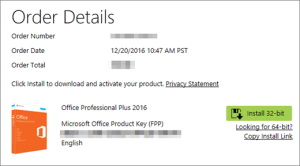
How to Install Office 2021, 2019, and 2016
Once you have the installation files, installing Office is a straightforward process:
- Open the installation file and stay connected to the internet.
- Office will start downloading.
- The installation includes both 64-bit and 32-bit versions; choose based on your needs.
- Upon completion, you’ll see the message “The Office apps are installed on your computer.”
Find the Office apps in your Start Menu or search for them.

Exploring Free Alternatives to Office
While Microsoft allows you to download Office 2021, 2019, and 2016 legally, you’ll need a valid license key or a Microsoft 365 subscription to fully utilize the software. If you’re looking for cost-effective alternatives, consider options like LibreOffice and Google’s work suite. While they may lack some advanced features, they provide ample tools to accomplish your tasks without the need for a license key or subscription.

Conclusion
In a world where digital tools are indispensable, Microsoft Office stands as one of the most essential software suites. Whether you’re using Office 2021, 2019, or 2016, having access to its powerful applications can significantly enhance your productivity. Fortunately, acquiring and installing Office legally from Microsoft is a straightforward process that doesn’t require any shady dealings.