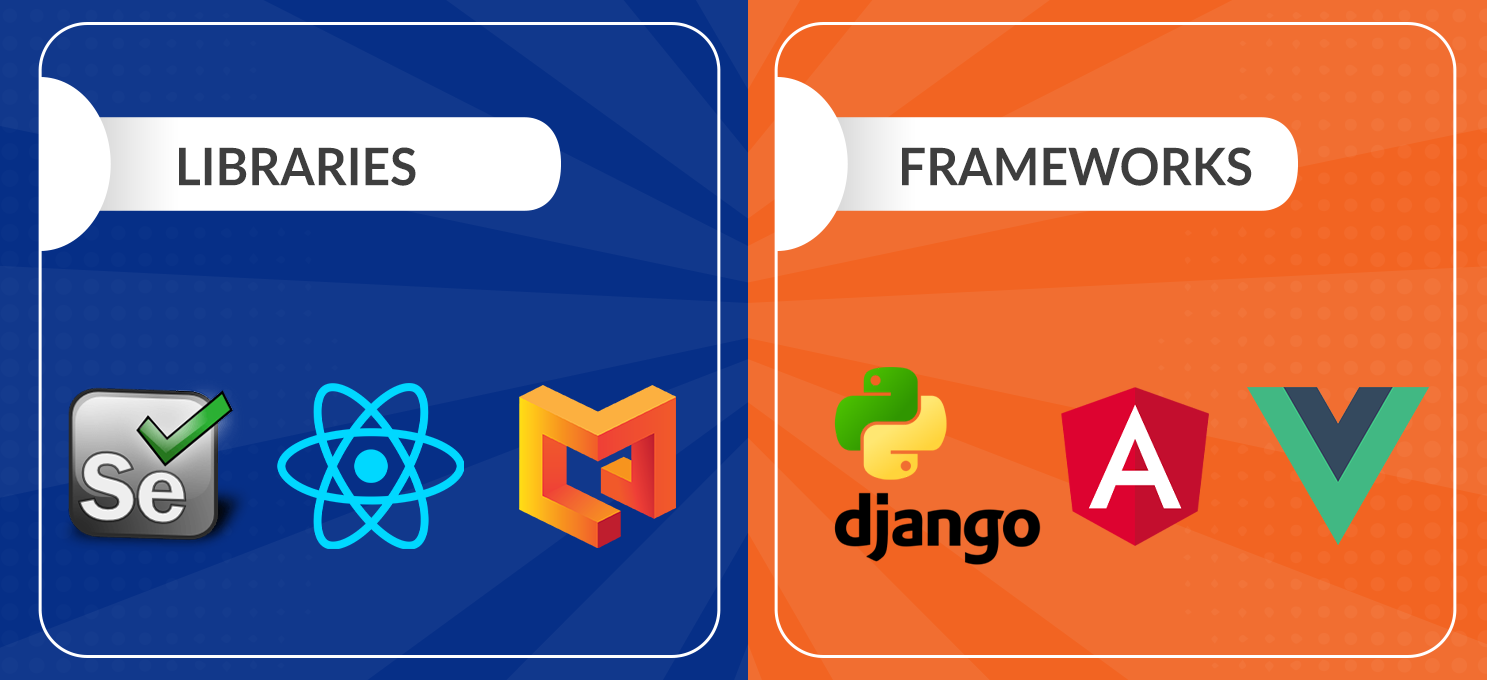Introduction: Frameworks vs. Libraries
In the realm of development, the terms “frameworks” and “libraries” often intertwine, causing confusion for developers. But understanding their differences is crucial, especially when tackling complex projects. In this article, we’ll dissect frameworks and libraries, exploring their definitions, key characteristics, use cases, and differences. Whether you’re a seasoned developer or just starting your coding journey, mastering these concepts will streamline your development process.
Frameworks: Your Structured Toolbox
Definition: A framework is a comprehensive and structured set of tools, libraries, and conventions designed to streamline and simplify the software development process. It provides a foundational structure that developers can build upon, offering a ready-made scaffolding for creating applications.

Characteristics:
- Structured Foundation: Frameworks establish a well-defined structure and architecture for your application. They dictate how the code should be organized, making it easier for developers to follow best practices and maintain consistency throughout the project.
- Pre-Built Components: Frameworks come with a range of pre-built components, such as libraries, modules, and utilities. These components are designed to handle common tasks and functionalities, saving developers time and effort.
- Boilerplate Code Reduction: One of the primary benefits of frameworks is the reduction of boilerplate code. Boilerplate code is repetitive and non-essential code that developers often have to write when starting a new project. Frameworks provide this code, allowing developers to focus on implementing unique features.
- Flexibility: While frameworks offer a structured foundation, they are also designed to be flexible. Developers can customize and extend the framework’s functionality to suit the specific requirements of their project. This flexibility allows for creativity and innovation within the framework’s boundaries.
- Scalability: Frameworks are built to accommodate the growth and complexity of applications. They provide mechanisms for managing large code bases, ensuring that the application remains maintainable and organized even as it expands.
- Convention Over Configuration: Many frameworks adhere to the principle of “convention over configuration.” This means that they provide sensible default settings and behaviors, reducing the need for developers to make numerous configuration decisions. Developers only need to specify exceptions to the conventions, simplifying the configuration process.
Use Cases for Frameworks:
Frameworks are particularly valuable in the following scenarios:
- Complex Applications: When building complex and feature-rich applications, frameworks provide a structured foundation that ensures the codebase remains organized and maintainable.
- Speedy Development: Frameworks accelerate development by offering pre-built components and conventions. This is especially beneficial when there’s a need to deliver a project quickly.
- Consistency in Team Projects: In team projects, frameworks help maintain consistency in coding practices and project structure, as all team members follow the framework’s guidelines.
- Long-Term Investment: Although learning a framework may require an initial investment of time, it often pays off in the long run by simplifying development and maintenance tasks.
Libraries: Your Problem-Solving Reference
Definition: A library is a collection of pre-written code modules that contain reusable functions, classes, and data structures. These modules are designed to perform specific tasks or provide solutions to common programming challenges.

Characteristics:
- Reusability: Libraries provide reusable code components that can be used across different projects. Developers can incorporate these functions and classes into their code, avoiding the need to recreate solutions for frequent problems.
- Dependences: Some libraries may have dependencies on other libraries or external components. This means that they rely on specific resources to function correctly. Developers need to ensure that these dependencies are met for the library to work effectively.
- Integration: Proper integration of libraries into a project environment is essential. This involves importing, linking, or configuring the library to work seamlessly with the existing codebase.
- Documentation: A good library typically comes with comprehensive documentation. This documentation explains how to use the library’s functions effectively, making it easier for developers to understand and utilize its capabilities.
Use Cases for Libraries:
Libraries are valuable in the following situations:
- Specific Functionalities: When a project requires specific functionalities or solutions to isolated problems, libraries can provide the necessary tools without the need for a full framework.
- Code Reusability: Libraries promote code reusability, allowing developers to avoid redundant work by incorporating existing solutions into their projects.
- Individual Component Learning: Some developers prefer to learn and work with individual components rather than adopting an entire framework. Libraries allow for a more granular approach to problem-solving.
- Customization and Control: If customization is a key requirement, and you want to retain control over the application’s architecture, libraries offer the flexibility to integrate specific features without being bound by a framework’s structure.
Frameworks vs. Libraries: A Comparative Overview
| Aspect | Frameworks | Libraries |
|---|---|---|
| Structured development | Offers predefined structure and architecture. | Provides specific functionalities without dictating the structure. |
| Learning curve | May have a steep learning curve due to complexity. | Generally easier to learn, focused on individual features. |
| Customization | Limited customization follows the framework’s design. | More control over the application architecture and design. |
| Efficiency | Ready-to-use components speed up development. | Targeted functionalities for specific tasks. |
| Consistency | Enforces coding conventions for a consistent codebase. | More control over architecture; less enforced structure. |
| Rapid development | Accelerates complex application development. | Provides tools for specific tasks; less comprehensive. |
| Opinions and guidance | Offers opinions and guidelines for design. | Lacks an opinionated structure, leaving more to the developer. |
Real-World Examples: Frameworks and Libraries in Action
Here are some real-world examples of popular frameworks and libraries across various development domains:
Web Development Frameworks:
- Frameworks: Ruby on Rails, Django
- Libraries: jQuery, React
Frontend Development Frameworks:
- Frameworks: Vue.js, Angular
- Libraries: React Router
Mobile Development Frameworks:
- Frameworks: Flutter, React Native
Backend Development Frameworks:
- Frameworks: Spring Boot, Express.js
Game Development Frameworks:
- Frameworks: Unity, Unreal Engine
Machine Learning and Data Science Frameworks:
- Frameworks: TensorFlow, PyTorch
- Libraries: NumPy, Requests
These tools empower developers to enhance their projects and boost productivity.
Making a Choice With Factors for Consideration
Your choice between frameworks and libraries should align with project complexity, time constraints, scalability, dependencies, and project goals. Understanding these concepts prepares you for the next step in your development journey: Application Programming Interfaces (APIs), a vital tool for future projects. Stay curious and keep coding!