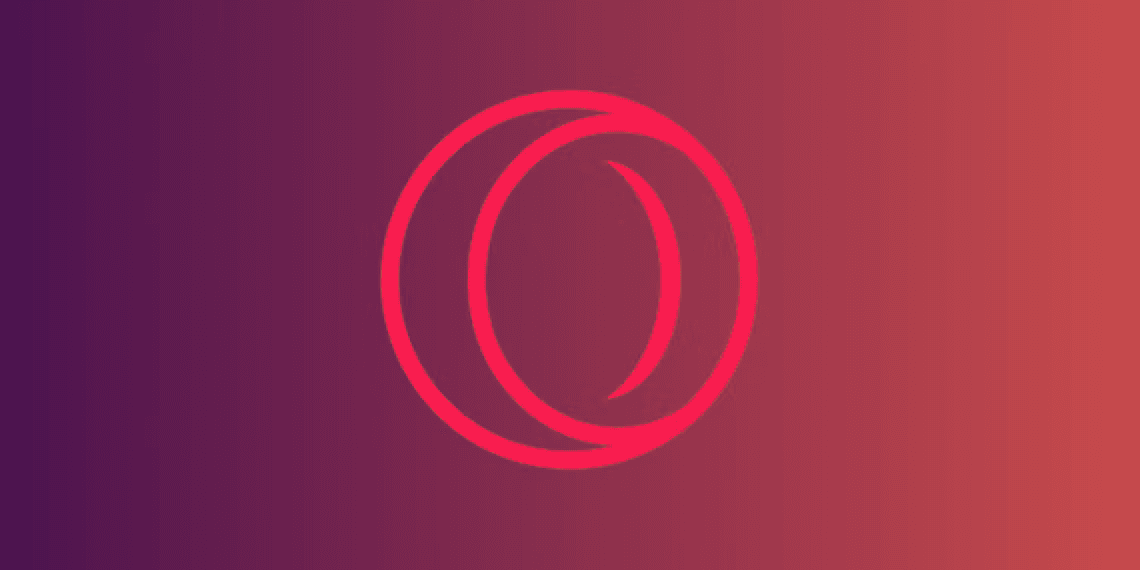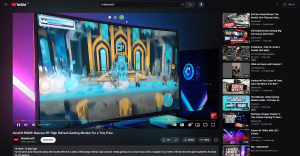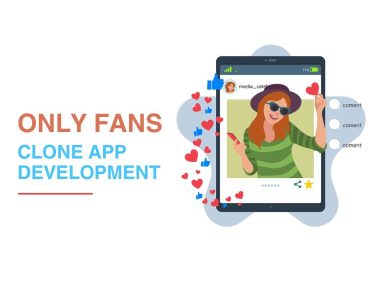Introduction: Mastering Opera GX’s RGX Mode
In the fast-paced digital world, visuals matter more than ever. Whether you’re a content creator, a gamer, or simply someone who appreciates stunning imagery and videos, Opera GX’s RGX Mode. Teodor Constantin Nechita, an expert in web technologies, unveils the secrets to using Opera GX to unlock crystal-clear images and videos without the need for expensive hardware upgrades.
Understanding RGX Mode
Opera GX introduced RGX Mode in December 2022, revolutionizing the way we experience online visuals. RGX Mode is a groundbreaking technology that enhances video and image elements directly on web pages, potentially rivaling real-time ray tracing, and the best part—it’s entirely free!
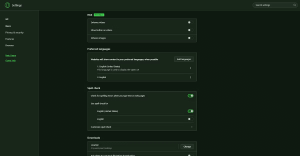
For those familiar with the regular Opera browser, RGX Mode is an upgraded version of Opera’s Lucid mode, promising to take your visual experience to the next level.
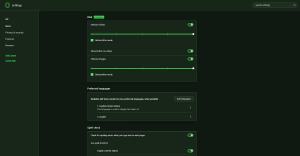
Activating RGX Mode
Before you dive into the world of enhanced visuals, you’ll need to activate RGX Mode in Opera GX. Here’s a quick guide:
- Press Alt+P to open Opera GX’s Settings menu.
- Click on “Features” on the left side of your user interface.
Image by https://www.makeuseof.com/ - Scroll down until you find the “RGX” sub-menu.
- Click on the sliders next to “Enhance videos,” “Show button on videos,” and “Enhance images.”
- Two new sliders and options will appear—set both sliders to the maximum value and check both boxes labeled “Before/After mode.”
Utilizing RGX Mode
With RGX Mode now activated, you’re ready to witness the transformation of your online visual experience. Here’s how to make the most of it:
- Visit any website featuring video or image sharing, such as YouTube or Pexels.
- Start playing a video and keep an eye on the new “RGX” button at the top of the screen.
- Click the “RGX” button to enable RGX Mode.
Is RGX Mode Worth It?
You might be wondering if RGX Mode lives up to the hype. In most cases, technologies enhancing visuals would demand GPU acceleration, necessitating costly hardware upgrades. However, RGX Mode is exceptionally resource-friendly, eliminating the need for expensive computer components.
To truly appreciate the difference RGX Mode can make, use the “Before/After mode”:
- When viewing an image or video, hover your mouse over the RGX button for a moment, and it will expand.
- You’ll see an additional button labeled “A|B.” Clicking it activates the “Before/After mode.”
- In this mode, your screen will split in two, allowing you to compare the enhanced visuals on the left with the unaltered versions on the right.
Image by https://www.makeuseof.com/
Opera GX: The Ultimate Gamer’s Browser
While RGX Mode is still in development, it already sets Opera GX apart as the ultimate browser for gamers and visual enthusiasts. Unlike any other web browser, Opera GX’s RGX Mode promises unrivaled image and video quality.
In conclusion, Opera GX’s RGX Mode is a game-changer for anyone who values high-quality visuals without the need for costly upgrades. Teodor Constantin Nechita’s insights have shown us how to unlock the full potential of RGX Mode, making Opera GX the top choice for discerning users.
So, if you’re tired of grainy images and pixelated videos, give RGX Mode a try and witness the world of online visuals in a whole new light. Opera GX is here to redefine your online visual experience, one crystal-clear image and video at a time.
Table: RGX Mode Activation Steps
| Step | Action |
|---|---|
| 1. | Press Alt+P to open Settings menu. |
| 2. | Click on “Features” in UI. |
| 3. | Scroll to “RGX” in sub-menu. |
| 4. | Activate sliders and checkboxes. |
| 5. | Maximize sliders, check boxes. |
Comparative Table: Opera GX vs. Other Browsers
| Browser | Feature | RGX Mode | GPU Upgrades Needed |
|---|---|---|---|
| Opera GX | RGX Mode Activation Ease | Effortless | Not Needed |
| Resource Consumption | Minimal | Low | |
| Other Browsers | Image & Video Enhancement | Varies | High |
About the Author:
Teodor Constantin Nechita is an expert in web technologies and a seasoned writer with a passion for enhancing the online experience. With years of experience, he is your trusted guide to harnessing Opera GX’s RGX Mode for stunning visuals. Connect with him on LinkedIn to stay updated on the latest web innovations.