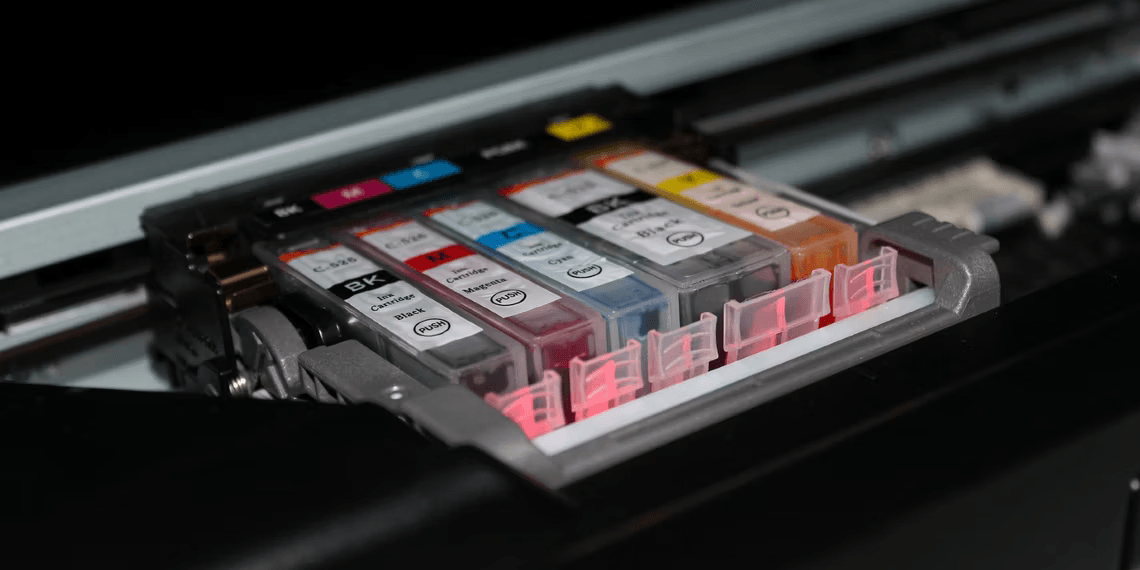Introduction: Printer Ink Cartridges
In a world where printing remains a daily necessity, the ink in your printer can become a persistent drain on your wallet. But what if we told you there’s a cost-effective solution that ink manufacturers would rather keep hush-hush? Russ Ware, an expert in all things printing, is here to unravel the art of refilling printer ink cartridges. In this article, we’ll dive into the world of DIY ink refilling, breaking down the process, the essentials you need, and the pros and cons of this money-saving hack. Whether you’re a home office enthusiast, a student with looming deadlines, or a small business owner, this guide is your ticket to significant savings on printing costs.
Can All Printer Cartridges Be Refilled?
Unlocking the Refill Potential
Almost all modern inkjet cartridges can be refilled, but some present a more straightforward refilling process than others. While both ink tank and print head cartridges are refillable, ink tank cartridges are often the easier choice. They are designed with refilling in mind, minimizing the risk of post-refilling issues.
However, you might encounter obstacles in the form of labels or sealed holes covering the cartridge’s fill ports. For example, HP cartridges hide their refill holes under labels, while Canon cartridges may require drilling. Additionally, many ink cartridges incorporate a chip that communicates with your printer to monitor ink levels. Some chips can be reset, while others need replacement to track your ink accurately.

What You’ll Need to Refill an Ink Cartridge
Gearing Up for Savings
Before you embark on your ink refilling journey, ensure you have the necessary tools at your disposal:
- Replacement Inks: Invest in a set of ink refill bottles, typically including black ink and Cyan, Yellow, and Magenta for color cartridges.
- Syringe or Needle-Nozzle Bottle: A syringe or a bottle with a thin needle nozzle is essential for injecting ink into the cartridge refill holes.
- Small Drill or Screw: To open sealed ink cartridges, you’ll need a small drill bit, a screw, or a similar tool.
- Plastic or Latex Gloves: While not mandatory, gloves can be handy to keep your hands clean during the sometimes-messy process.
How to Refill Printer Ink Cartridges
Carefully remove the ink cartridge from your printer, following the manufacturer’s instructions. Even empty cartridges can leak a small amount of ink when handled, so use a disposable glove and place the removed cartridge on a sheet of printer paper or a paper towel.
Expose the filling holes in the cartridge. That will either involve peeling off a label, unclipping a plastic cover, or drilling small holes into the top of the cartridge. Ink tank cartridges may have a dedicated fill port on the top.
-
Image by https://www.makeuseof.com/ - A black cartridge will only have a single ink reservoir, but color cartridges will have three. If you are drilling holes and the ink reservoir positions aren’t marked, search online for “[cartridge name] refill holes” to see where you need to drill.
Image by https://www.makeuseof.com/ - You can determine which ink reservoir holds which color easily. Twist a piece of kitchen paper into a thin point and poke it into a hole. Unless the cartridge is totally dry, a small amount of colored ink will be visible on the paper.
If refilling ink tank cartridges, each cartridge will hold a different color. There will be one for Yellow, one for Cyan, etc. These will obviously each only need one hole exposed or drilled.
Image by https://www.makeuseof.com/ - Load some ink into your syringe or choose a refill bottle. Insert the needle nozzle into the correct hole and carefully inject the ink. You will probably feel a slight resistance, which is the internal ink sponge. Don’t fill the reservoir too quickly, and stop adding ink when it is visible inside the hole.
Image by https://www.makeuseof.com/ - Repeat this process for each ink color you want to refill. When all ink tanks are full, wipe away the excess ink from the top of the cartridge.
Some cartridge refill kits include small stickers for resealing the holes. You can also use the original label if it peeled off in one piece, but if that isn’t an option, use a piece of Scotch or masking tape.
Image by https://www.makeuseof.com/
Testing Your Refilled Cartridges
Ensuring Success
- Stand your refilled cartridges upright on absorbent paper for a few hours to allow ink to saturate the internal sponge.
- Install the cartridge in your printer, run a test page, and check for print quality.
- If necessary, perform nozzle checks, clean the nozzles, and align the print head.
- Don’t forget to reset, override, or replace the ink monitor chip, if needed.
The Pros and Cons of Refilling Ink Cartridges
Weighing the Savings
Pros:
- Significant cost savings compared to buying new cartridges.
- Environmental benefits by reducing cartridge waste.
- Reusable for multiple refills.
Cons:
- Time-consuming and potentially messy.
- No guarantee of cartridge functionality, especially if it’s been unused for long periods.
- Handling can damage print head-style cartridges.
Conclusion: Save Money by Refilling Printer Ink Cartridges
In an era where printing remains a daily necessity, the cost of ink shouldn’t break the bank. With refill kits readily available and high-quality inks, refilling your printer cartridges is a savvy move that can save you a substantial amount of money. While it may seem daunting at first, the process becomes smoother with practice. So, whether you’re a student, a home office worker, or a small business owner, dive into the world of ink cartridge refilling, and start enjoying the satisfying feeling of cutting printing costs without sacrificing quality. Your wallet—and the environment—will thank you.
Table: Essential Tools for Refilling Ink Cartridges
| Tool | Purpose |
|---|---|
| Replacement Inks | Refill cartridges with black and color ink |
| Syringe/Needle Bottle | Inject ink into refill holes |
| Small Drill/Screw | Open sealed ink cartridges |
| Plastic/Latex Gloves | Keep hands clean during the process |
Table: Pros and Cons of Refilling Ink Cartridges
| Pros | Cons |
|---|---|
| Significant cost savings | Time-consuming and potentially messy |
| Environmentally friendly | No guarantee of cartridge functionality after refilling |
| Cartridges can be reused for multiple refills | Handling may damage print head-style cartridges |