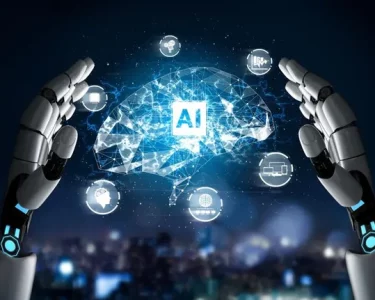It is common knowledge that cell phone batteries do not do well under constant use. It’s not surprising that your phone’s battery life is short given how frequently and for how long you use it. In any case, you can extend the life of your battery with a few easy steps. These 7 tricks, which range from reducing screen brightness to closing unused apps, will help you extend the life of your phone’s battery. You can learn how to make your battery last longer regardless of how much you know about technology by reading on.
Saving money on your monthly energy bill is as simple as switching to a power saving mode.
Change to power save mode if your phone’s battery is dwindling too quickly. The result will be a longer battery life for your phone.
There are a number of ways to switch on the power saving mode of an electronic device. There is the possibility of disabling unnecessary functions. You can change the brightness, Wi-Fi, Bluetooth, and GPS settings as needed.
Reducing the display’s resolution is one way to conserve power without compromising visual quality. If you follow these instructions, you can lower your phone’s power consumption without affecting its functionality.
Depending on your preferences, you can either hear a sound or feel a vibration when you receive a call or text message. You can adjust the volume and vibration settings by selecting “Settings” and then “Sound & Vibration.”
Finally, don’t waste time with features and programs that aren’t absolutely necessary. Get rid of the apps you never use from your phone. You can save battery life in a variety of other ways on your mobile device, too.
Dim the screen’s brightness
As of right now, users have extremely high expectations for their smartphones’ battery lives. In spite of moderate to heavy use, you can count on them to last the entire day. But there are other things you can do to extend the battery’s life. When it comes to battery life, there are few things more draining than a bright screen.
The battery life of your device can be significantly prolonged by lowering the screen’s brightness. Intensity is reduced, but you probably won’t be texting in the dark anyway. Whenever you feel the need for it, turn up the light.
There are a variety of options for lowering display brightness. The settings on your phone allow you to change the brightness to your liking. Your device’s settings menu probably has a “display” or “screen” submenu where you can access this function. Your phone’s ambient light sensor allows you to turn on auto-brightness and have the screen’s brightness adjusted automatically based on the surrounding light.
Use of a dark theme or wallpaper is another method for lowering screen glare. The text, icons, and menus on your screen can all be dimmed with this setting. It may take some getting used to, but the potential energy savings are well worth it. That’s not all, either; it looks great!
While your phone is charging, it is not for use.
Keep in mind that using the device while it is charging will cause the battery to drain faster. In addition to the risk of electrocution, leaving your phone unattended while charging increases the likelihood that it will be damaged by liquid or that you will drop it. It is best to not use your phone while it is charging and to unplug it completely when you are not using it.
Maintain a consistent schedule of app updates.
Keeping your apps at their most recent versions is one of the best things you can do to extend the life of your phone. Outdated software can have a negative impact on battery life and security.
Launch the App Store app on your iOS device and swipe right to access the Updates section. To access your personal library of apps and games, open the Google Play Store app on your Android device, then select Menu (three horizontal lines). We’ll show you a list of apps that haven’t been updated in a very long time. Each section has an Update button you can use to view the latest update.
Use Wi-Fi instead of your mobile data plan.
Wi-Fi is preferable to a data plan if at all possible. Connecting to a Wi-Fi network uses less power than using data. Utilize public Wi-Fi to conserve your mobile data plan for more important tasks.
It’s time to retire your dated programs.
Several of the apps on your phone are probably gathering virtual dust. It could be an app you used frequently in the past but haven’t accessed in a while, or it could be an app you installed on a whim but haven’t used. These unnecessary apps are eating up valuable storage and draining your battery.
You can boost performance and extend battery life by uninstalling unused programs. It can be difficult to determine which apps you can do without, so if you’re having a hard time deciding, try deleting the ones you don’t use very often, such as games and social media. If you think you might need them again in the future, just re-download them.
Create a folder on your home screen for apps you use infrequently so they are out of the way when you don’t need them but quick to access when you do. Reduce the number of icons on your home screen to speed up your search for frequently used apps.
Keep your mobile device secure.
By keeping your phone charged and in good condition, you can extend the battery’s life. Listed below are some suggestions to bear in mind:
Prioritize wiping down your phone after each use. Accumulation of grime and dirt on the battery’s contact terminals accelerates its discharge rate.
The use of mobile phones is discouraged during periods of extremely high or low temperatures. Extreme temperatures, whether hot or cold, can shorten a battery’s lifespan.
Use a screen protector if you must use your phone in bright sunlight, which brings us to our third piece of advice. Batteries’ useful life can be shortened by exposure to strong solar radiation.
Leaving your phone charging overnight is a terrible idea. Overcharging a battery reduces its capacity and endangers its safety.
You should keep your phone in a cool, dry place when you’re not using it. The battery will last longer as a result of this.