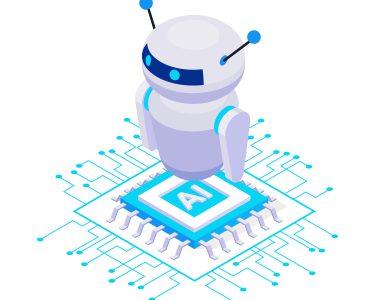Parental controls are built-in features that allow you to manage your child’s phone usage and ensure that they are safe while using their device. Here are some of the key steps to follow when setting up parental controls on your child’s phone.
-
Choose the right device and operating system
Before you can set up parental controls, you need to ensure that your child’s phone supports these features. Most smartphones today come with parental controls, but the process of setting them up varies depending on the operating system. If your child has an iPhone, you can use Apple’s built-in parental control feature, called Screen Time. For Android devices, Google’s Family Link is a popular option.
-
Set up restrictions
Once you have the right device and operating system, the next step is to set up restrictions. You can choose to restrict certain apps, limit screen time, or set age-appropriate content filters. For example, you can block access to social media apps, restrict the use of the internet, or limit the amount of time your child can spend on their phone each day.
-
Enable location tracking
Another essential feature of parental controls is location tracking. With this feature, you can monitor your child’s location in real-time and set up alerts when they enter or leave specific areas. This can be particularly helpful if your child is walking to school or taking public transportation.
-
Review and adjust settings regularly
It’s important to remember that parental controls are not a one-and-done solution. As your child grows and their needs change, you will need to adjust the settings on their phone accordingly. Make it a habit to review and adjust the settings on a regular basis to ensure that your child is still protected.
While parental controls can be an effective tool for keeping your child safe, they are not foolproof. It’s important to have open and honest conversations with your child about the risks associated with smartphone use and to set clear boundaries and expectations. Additionally, you should monitor your child’s phone usage regularly and be aware of any changes in their behavior that could indicate they are being bullied or contacted by strangers online.
In conclusion, using parental controls on your child’s phone is an essential step in keeping them safe in today’s digital world. By following these steps, you can ensure that your child is using their phone responsibly and is protected from potential dangers online. Remember to have regular conversations with your child about safe smartphone usage and to monitor their phone usage regularly. With these tools in place, you can rest assured that your child is safe and secure while using their device.