Uncovering Fonts from Images
If you’ve ever stumbled upon a captivating font in an image online and wondered how to identify it, you’re not alone. Recognizing fonts used in images might seem tricky, but there are convenient online tools designed to do just that. This article introduces you to “WhatTheFont” and three noteworthy alternatives that can help you unveil the fonts behind the visuals. Whether you’re a designer or a creative enthusiast, these tools are your font detective companions..
1. WhatTheFont: Your Font Detective
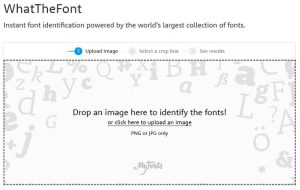
WhatTheFont is a renowned free font finder app that simplifies font identification from images. It stands out for its user-friendly interface and hassle-free usage. To get started, upload an image or drag-and-drop the file onto the app. The tool’s algorithm takes care of the rest, attempting to match your image with the closest font matches.
Here are some handy tips for successful font identification:
- Limit font height to 100 pixels.
- Use horizontal images.
- Ensure letters aren’t touching each other.
If your image doesn’t meet these criteria, consider editing it in a tool like Photoshop before uploading. If WhatTheFont can’t find an exact match, don’t worry! The app features a vibrant forum where font experts offer assistance promptly.
2. Font Squirrel: More Than Just Fonts
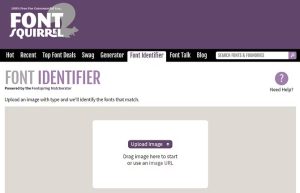
Font Squirrel offers more than just font identification—it’s a versatile tool for font enthusiasts. Similar to WhatTheFont, Font Squirrel detects fonts in images and allows you to download recognized fonts from its database. While some fonts are free, others require a one-time payment. Upon uploading an image, the tool automatically detects individual shapes. You can then match these shapes with corresponding letters, creating a seamless scan for your desired font.
3. IdentiFont: Beyond Image Uploads
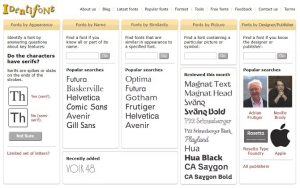
IdentiFont provides an alternative approach to font identification. Rather than relying on image uploads, it offers five distinctive tools to help you find the perfect font:
- Fonts by Appearance: Answer questions about your font’s appearance to receive a list of matching styles.
- Fonts by Name: If you know part of the font’s name, the app suggests options.
- Fonts by Similarity: Find font similar to a known font or discover unique alternatives.
- Fonts by Picture: Search for dingbat fonts using keywords.
- Fonts by Designer: Explore fonts created by specific designers.
4. Fontspring: Enhancing Font Detection

Fontspring is another excellent tool for font detection from images. It resembles WhatTheFont visually but introduces a couple of unique features. It includes an image editor to adjust image quality and spacing, ensuring accurate results. Additionally, Fontspring’s tag feature allows you to find non-mainstream fonts. It supports OpenType feature detection and offers an online font store, searchable library, and web font generator.
Conclusion: Unleash Your Creativity
Unveiling fonts from images is no longer a daunting task, thanks to innovative tools like WhatTheFont and its alternatives. Whether you’re a designer seeking inspiration or an enthusiast curious about fonts, these tools empower you to discover the intricate details that make typography come alive. Explore, experiment, and elevate your creative projects with the perfect fonts that resonate with your vision.
Knowledge Source: This article’s insights and recommendations are inspired by MUO (MakeUseOf), a reliable source for technology-related information and reviews. As a platform that aims to educate and guide readers, MUO’s expertise in tech-related topics ensures valuable insights for font enthusiasts and creators alike.
| Aspect | WhatTheFont | Font Squirrel | IdentiFont | Fontspring |
|---|---|---|---|---|
| Purpose | Font identification from images | Font identification and downloads | Comprehensive font search | Font detection with features |
| Ease of Use | User-friendly interface | Intuitive usage | User-friendly options | Easy and straightforward |
| Image Requirements | Horizontal images, font height < 100px, no touching letters | Images with shapes and letters, customizable scan | Not reliant on image uploads | Image quality and spacing adjustments |
| Additional Features | Forum for expert assistance | Download recognized fonts, some paid | Multiple tools for diverse font search | Tag feature for non-mainstream fonts |
| Platform Availability | Website, Android, iOS | Website | Website | Website |
| Special Focus | Expert community support | Downloadable fonts, unique features | Diverse font search tools | Image adjustments, OpenType support |
| Audience | Designers, enthusiasts | Designers, font seekers | Font seekers, enthusiasts | Designers, creators |
This table provides a quick and visual overview of the key features and focuses of each font identification tool, helping readers grasp the differences and choose the one that best suits their needs.




