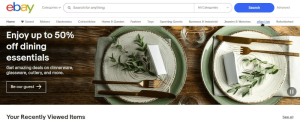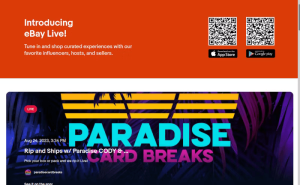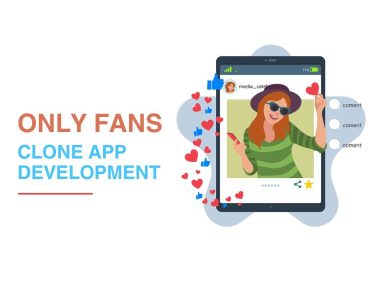Real-Time: How to Use eBay Live
eBay auctions have been a staple for bargain hunters and collectors for years, but now, eBay takes the excitement up a notch with eBay Live. This interactive feature brings you Real-Time auctions, providing access to unique items and incredible deals. In this guide, we’ll walk you through how to use eBay Live effectively, so you can join the action and score amazing finds.
What Is eBay Live?
eBay Live is a game-changer in the world of online auctions. It allows sellers to conduct real-time auctions, bringing a social aspect to the digital marketplace. Instead of listing items and waiting for buyers, sellers offer items to the highest bidder during live events. This means you, as a buyer, get the chance to snatch up exclusive items and unbeatable bargains.
Initially, eBay Live focused on collectible trading cards and figurines, but it has expanded to include luxury clothing, accessories, coins, and even sneakers. Currently, auctions on eBay Live are curated, but there’s a possibility that it will open to all sellers in the future.
When you participate in an eBay Live auction, you need to join the livestream at the scheduled time. Each event focuses on a specific category of items, like designer handbags, with each piece auctioned one-by-one.
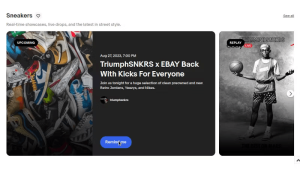
The Thrill of Surprise
One unique aspect of eBay Live is the element of surprise. You won’t be able to preview the specific items being auctioned, so each auction is an adventure. The structure of live auctions typically results in lower competition for items, making them more affordable compared to traditional listings.
Throughout the livestream, you’ll have access to a comment section, allowing you to engage with fellow viewers. Whether you want to discuss interesting items or bond with other bidders over shared interests, eBay Live offers a dynamic and interactive platform.
How to Access eBay Live
Accessing eBay Live is relatively straightforward, whether you’re using a web browser or your smartphone.
Access eBay Live Through the Web:
- Go to the eBay homepage.
- Hover over the “More” menu option.
- Select “eBay Live” from the dropdown menu.
- Browse upcoming auctions.
- Scan the QR code of an auction with your phone’s camera to view it on your mobile device.
Image by https://www.makeuseof.com/
Shop on eBay Live With Your Smartphone:
- Open the eBay app.
- Scroll below the search bar to find the “eBay Live” button.
- Select it to view a list of ongoing and upcoming auctions.
- Click on a banner icon to enter a live auction.
Image by https://www.makeuseof.com/
How to Sell on eBay Live
While eBay Live primarily features curated auctioneers, you can still express your interest in hosting auctions through a web form provided by eBay. Sign up, and you might even get selected while it’s still in beta!
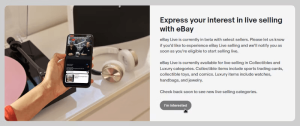
Configure eBay Live for the Best Shopping Experience
One of the key features of eBay Live is the ability to receive notifications for auctions you’re interested in.
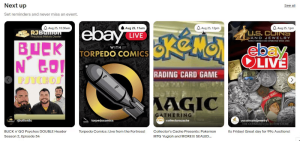
Web Notification:
- Log in to your eBay account.
- Visit the eBay Live homepage.
- Click the notification bell in the top-right corner of an auction’s banner ad.
Mobile Notification:
- Open the eBay app.
- Scroll to the auction you want to follow.
- Click on the notification icon to receive updates.
Shop in Real Time With eBay Live
eBay Live offers an immersive shopping experience that’s perfect for dedicated bidders. If you’re on the hunt for awesome deals on collectibles and unique items, downloading the eBay app and participating in one of their live auctions is a must-try experience.
In the world of online auctions, eBay Live is the future, combining the thrill of live events with the convenience of online shopping. Don’t miss out on the chance to score unique finds and spectacular deals on this exciting platform. Get started today and discover a new way to shop on eBay. Happy bidding!
Informative Table: eBay Live Quick Reference
| Topic | Description |
|---|---|
| What Is eBay Live? | Real-time auctions with social interaction. |
| eBay Live Categories | From collectibles to luxury items. |
| Auction Structure | One-by-one item auctioning. |
| Live Chat | Engage with other viewers. |
| Access via Web | Browse auctions, scan QR codes. |
| Mobile Access | Use the eBay app for convenience. |
| Selling on eBay Live | Express interest through a web form. |
| Configure Notifications | Stay updated on your favorite auctions. |
Comparative Table: eBay Live vs. Traditional eBay
| Feature | eBay Live | Traditional eBay |
|---|---|---|
| Auction Format | Real-time live auctions | Fixed-price listings and auctions |
| Item Preview | No previews; surprise factor | Detailed item descriptions and photos |
| Buyer Competition | Typically lower due to live format | Can be high for popular listings |
| Interaction | Live chat with other viewers | Limited interaction with sellers |
| Listing Type | Curated auctions | Open to all sellers |
| Notification Options | Customizable notifications | Standard eBay notifications |