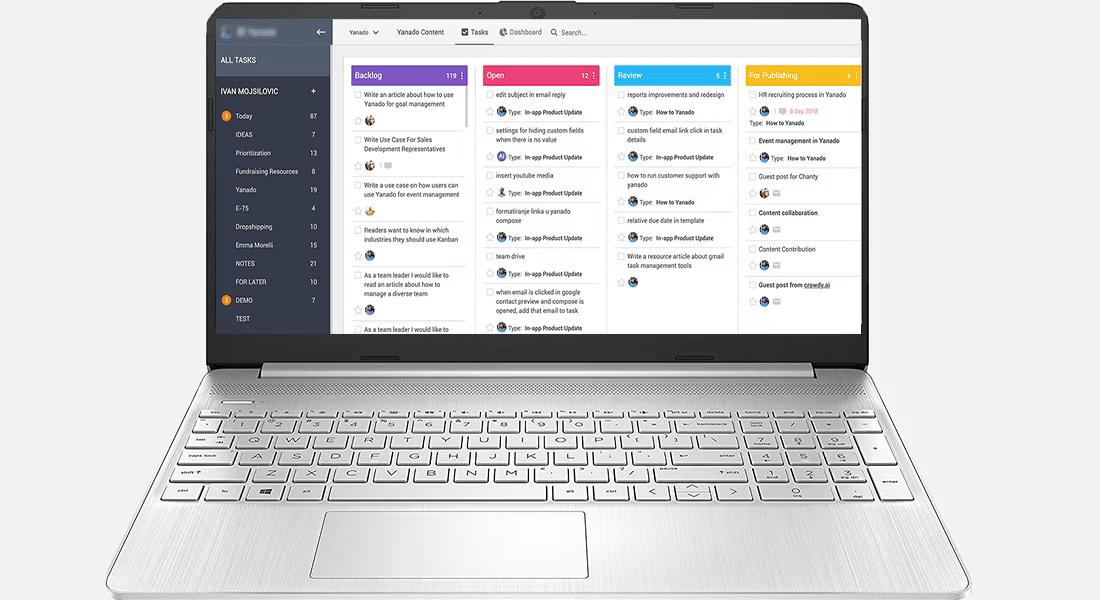Introduction: Online Task Management Software
In the fast-paced world of business, managing projects efficiently is a top priority. With numerous tasks, varying timelines, and a diverse team to coordinate, it’s essential to have a reliable system in place. This is where online task management software comes to the rescue. In this article, we’ll delve into the world of online task management software, exploring its features, benefits, and how it can enhance productivity and efficiency in businesses.
What Is Online Task Management Software?
Online task management software is a digital solution designed to streamline and enhance project management. Whether it’s a complex business project or a personal endeavor, these software applications help organize, track, and optimize tasks. What sets them apart in today’s digital landscape is their online nature, with most being hosted on cloud servers. This online accessibility has become even more crucial in recent times, as remote work and collaboration have surged.
Standard Features of Online Task Management Apps
Most of these apps come with a set of standard features essential for basic project management. These features are as follows:
1. Elaborate Task List Viewer: One of the fundamental features of online task management apps is an elaborate task list viewer. This interface provides a comprehensive overview of all tasks and subtasks within ongoing or completed projects. It serves as a central hub for tracking progress and managing tasks efficiently.
2. Kanban Board:Many advanced online task management apps include a Kanban board feature. Inspired by the Kanban methodology, these digital boards visualize task workflows using columns such as “Pending,” “In Progress,” and “Completed.” Each task is represented as a card, offering a visual representation of work status.
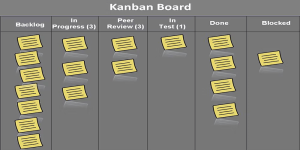
3. Gantt Chart: A staple of project management, the Gantt chart is another crucial feature found in online task management apps. These charts provide a visual representation of project progress through horizontal bar graphs. They also allow for visualization of task dependencies, time allocation, and current task statuses.
4. Email or Messaging App Notification:Effective communication is key to successful project management. Online task management apps facilitate this by offering real-time project status and activity updates. Whenever a change occurs in the task list, the app promptly notifies the assigned resource and the project owner, ensuring everyone stays informed.
5. Time Tracking: Accurate time tracking is essential for resource management and project budgeting. Online task management apps typically include automated timekeeping capabilities. These features monitor productivity hours, resource utilization, project budgets, and billable hours. Project owners can make informed decisions based on real-time data.
6. Task Filters and Tags: To streamline task management further, most online task management apps incorporate task filtering and tagging options. Project owners can assign specific tags, such as task priority, responsible department, required skills, deadlines, or project phases. Team members can effortlessly filter tasks based on these tags to find and prioritize tasks efficiently.
7. Team or Client Communication: Collaboration is central to successful project execution. Standard online task management apps include communication modules that facilitate both internal and external interactions. These modules may feature video conferencing, voice calls, and text messaging, ensuring seamless collaboration among team members and clients.

8. Report Generation, File Storage, and Sharing: To gain insights into project performance, these apps offer report generation capabilities. These reports visualize various aspects of the project, such as resource budgets, task issues, project bottlenecks, and more. Users can export reports in formats like spreadsheets or PDFs and share them with the team or clients. Additionally, online task management apps provide secure storage for project-related files, fostering easy sharing and collaboration.
| Feature | Description |
|---|---|
| Elaborate Task List Viewer | Provides a centralized interface to view all tasks and subtasks in ongoing or completed projects. |
| Kanban Board | Visualizes task workflows using columns like “Pending,” “In Progress,” and “Completed” with task cards. |
| Gantt Chart | Offers a visual representation of project progress through horizontal bar graphs, depicting task dependencies and statuses. |
| Email or Messaging Notifications | Facilitates real-time communication and notifications to keep all team members informed about project updates and changes. |
| Time Tracking | Automatically tracks productivity hours, resource utilization, project budgets, billable hours, and provides real-time data. |
| Task Filters and Tags | Allows task filtering based on tags, such as priority, department, skills, deadlines, and project phases, for efficient task management. |
| Team or Client Communication | Provides communication modules, including video conferencing, voice calls, and text messaging, for seamless collaboration. |
| Report Generation | Generates reports that visualize project performance, resource budgets, task issues, and project bottlenecks for data-driven decisions. |
| File Storage and Sharing | Offers secure storage for project-related files and enables easy sharing and collaboration among team members and clients. |
These features collectively contribute to efficient project management and enhanced productivity.
Benefits of Online Task Management Software
Now that we’ve explored the core features of online task management software, let’s delve into the benefits it brings to businesses and individuals alike.

1. Enhanced Organization: Online task management software offers a centralized platform where all tasks and project-related information are accessible. This promotes better organization, reducing the risk of tasks falling through the cracks or critical project data being misplaced.
2. Improved Collaboration: In today’s dynamic work environment, collaboration is paramount. These tools facilitate seamless communication among team members, enabling them to share updates, exchange ideas, and collaborate on tasks, regardless of their physical locations.
3. Enhanced Productivity: The ability to track time, set priorities, and visualize progress empowers individuals and teams to work more efficiently. With task management apps, tasks are prioritized, deadlines are met, and productivity soars.
4. Real-Time Insights: Online task management software provides real-time insights into project status and resource utilization. This data allows project owners to make informed decisions promptly, addressing challenges and optimizing resource allocation.
5. Flexibility and Scalability: These apps cater to businesses of all sizes, from freelancers to large enterprises. Their flexible pricing structures and scalability options mean you can start small and expand as your projects and resources grow.
Conclusion
In an era where effective project management is crucial, online task management software emerges as a game-changer. With its standard features, including task lists, Kanban boards, Gantt charts, and more, it streamlines project management. The benefits it offers, from enhanced organization to improved collaboration and productivity, make it an invaluable tool for businesses and individuals striving for success in a fast-paced world.