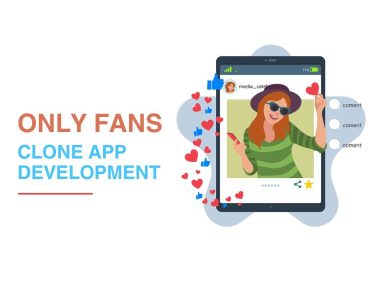This content is designed for individuals who are exploring Linux as their operating system or seeking to switch to a different Linux desktop environment. It caters to both newcomers and experienced Linux users who are looking for information on the best Linux desktop environments and their features. The article helps readers understand the options available and make an informed decision about which desktop environment suits their preferences and needs.
Introduction
The world of Linux is a realm of diversity, offering an array of desktop environments that redefine the way you interact with your computer. Unlike commercial operating systems, Linux doesn’t settle for one-size-fits-all. Instead, it presents a fascinating array of desktop environments, each with its own unique personality and set of features. Whether you’re new to Linux or a seasoned user, selecting the best desktop environment for your needs can be a challenging task. Let’s embark on a journey through the best Linux desktop environments and discover which one suits you best.
Navigating Linux’s Diversity: Choosing the Ideal Desktop Environment
The hallmark of Linux lies in its variety, and this diversity extends to desktop environments. Unlike the uniform interfaces of Windows and macOS, Linux boasts a spectrum of choices, each catering to different preferences and workflows. This wealth of options empowers you to tailor your computing environment according to your needs, whether you prioritize touch-based interaction or a traditional PC experience.
1. GNOME: A Blend of Touch and Tradition
GNOME emerges as a pinnacle of Linux desktop environments, adorning the screens of major distributions such as Ubuntu and Fedora. Its distinctive design effortlessly straddles the realm of touch-based devices and traditional PCs. The single panel approach mimics mobile interfaces, while the Activities Overview showcases open apps, software, and virtual desktops. Anchored by the GIMP Toolkit (GTK+), GNOME crafts a harmonious user experience that strikes a balance between modernity and functionality.

2. KDE Plasma: Personalization at Its Finest
KDE Plasma beckons to interface enthusiasts with its canvas of customization. Every on-screen element is a malleable widget, allowing you to sculpt the desktop to your preferences. The abundant options intrinsic to KDE software empower users to mold their computing environment to mirror their vision. Drawing strength from Qt, KDE Plasma stands as a playground for those who revel in personalization and configuration.

3. Cinnamon: A Harmonious Blend of Familiarity and Modernity
For those seeking a bridge between the past and the present, Cinnamon extends its welcoming embrace. As the default interface of Linux Mint, Cinnamon preserves a sense of familiarity reminiscent of traditional operating systems. This blend of nostalgia and innovation provides a comfortable refuge for long-time Windows users. Seamlessly blending modern aesthetics with time-honored practices, Cinnamon ushers in a harmonious coexistence.

4. MATE: A Nostalgic Gateway to Linux
MATE unfolds as a nostalgic haven for users who cherish the simplicity and functionality of Linux’s yesteryears. Born as a response to the transition to GNOME 3.0, MATE preserves the essence of GNOME 2.x while incorporating updates where needed. With a commitment to maintaining a classic Linux experience, MATE stands as a bridge between the past and the present, offering a gateway to Linux for users seeking a touch of nostalgia.

In the realm of Linux desktop environments, choice is your companion. Each environment tells a unique story, crafted to cater to diverse preferences and needs. Whether you gravitate towards GNOME’s versatility, KDE Plasma’s customization, Cinnamon’s harmony, or MATE’s nostalgia, the best Linux desktop environment is the one that resonates with your computing journey. As you explore these environments, you embark on a path of personalization and discovery, enhancing your Linux experience in unprecedented ways.