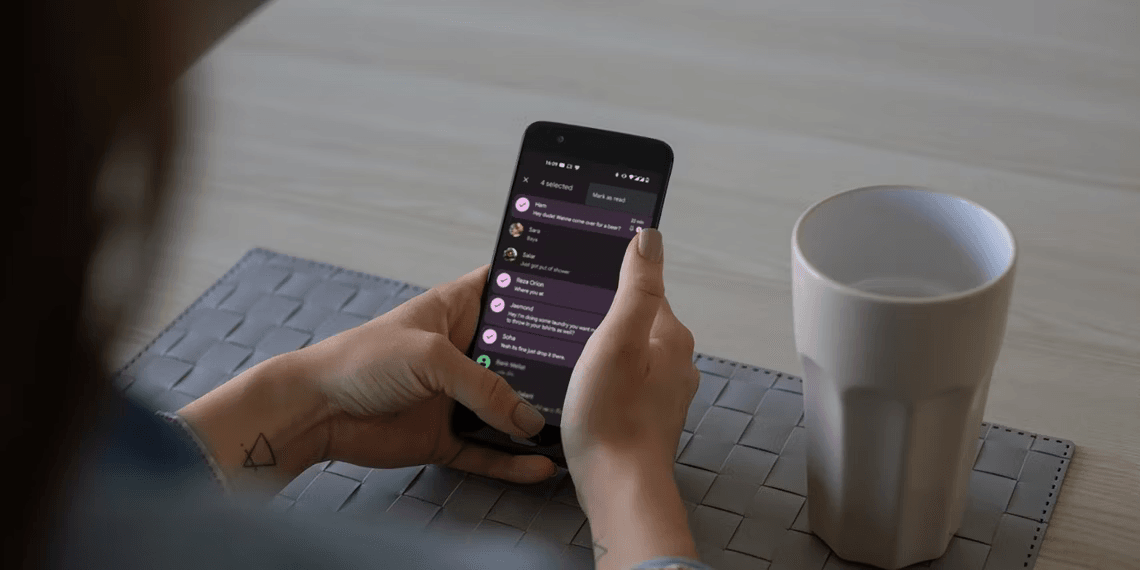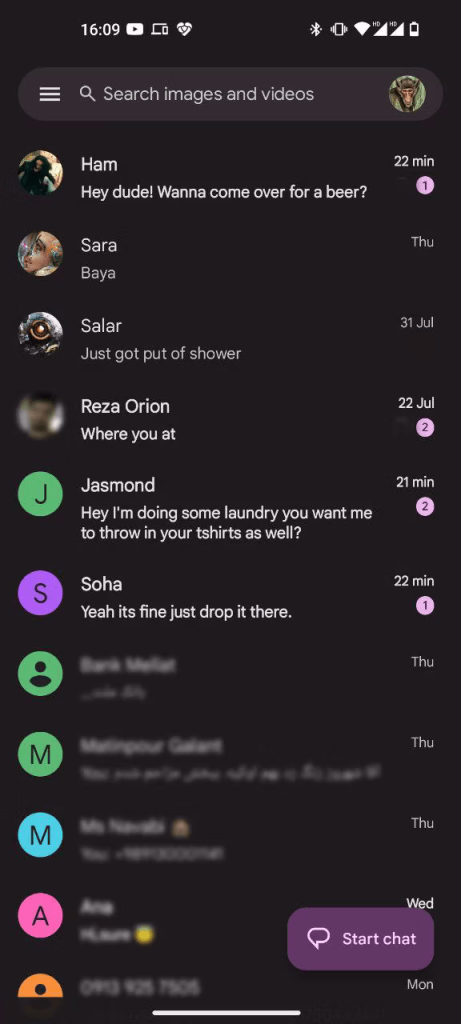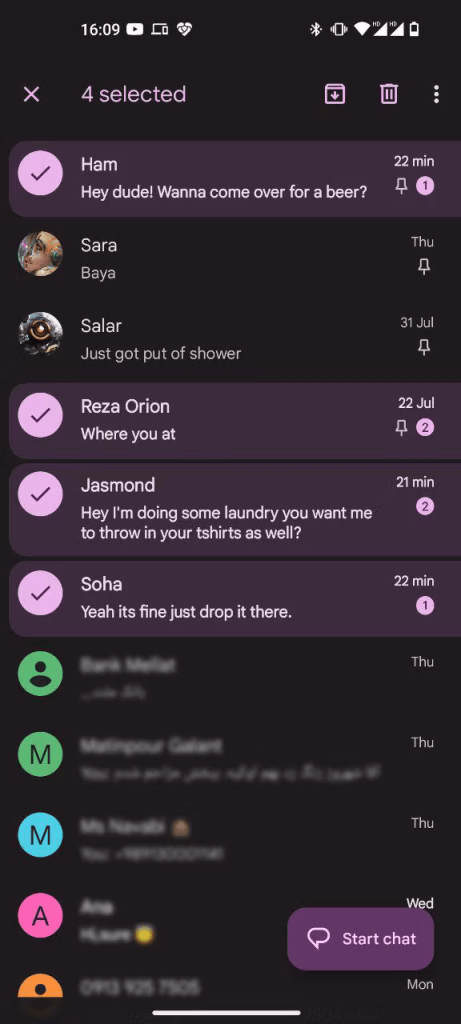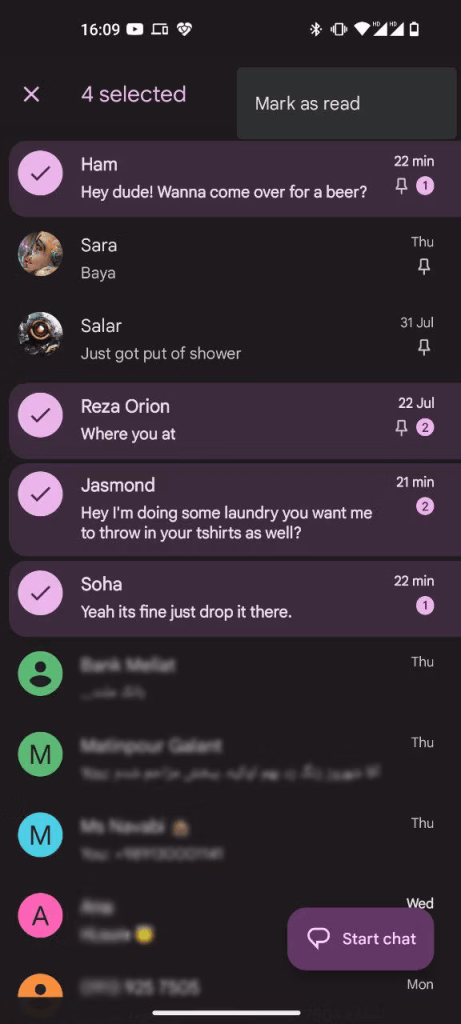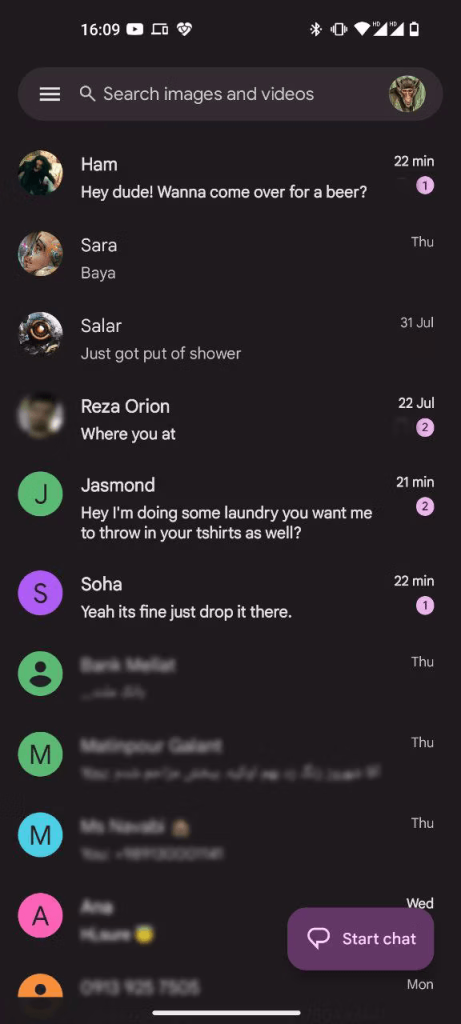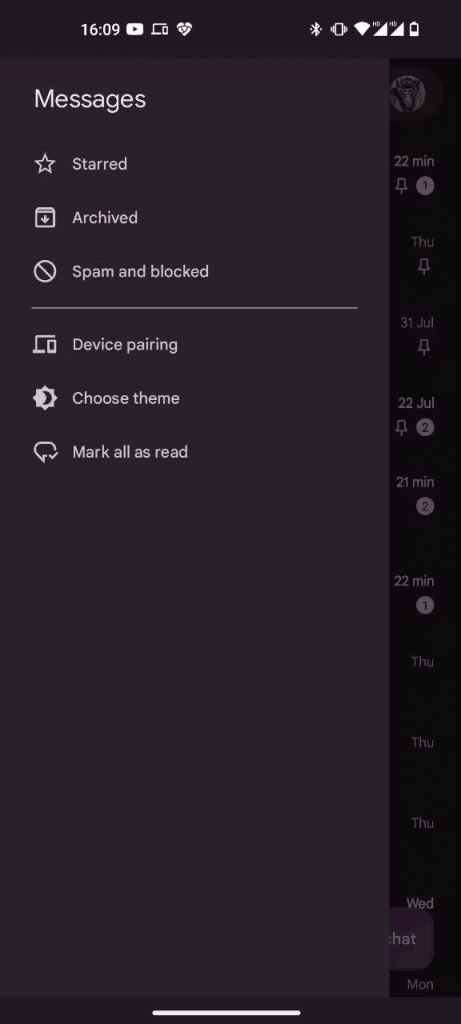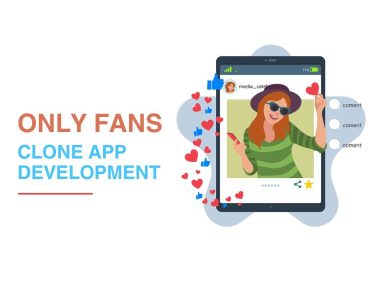Mark Individual Messages as Read in Google Messages
The most straightforward method to mark a message as read is to open the conversation and scroll down to the last message. Just like any other messaging app, this action signals to Google Messages that you’ve read the content. However, sometimes you might not want to read every message, especially if they’re promotional or unwanted. In such cases, you can mark multiple conversations as read simultaneously:
- Open Google Messages on your smartphone.
- Tap and hold a conversation to select it.
- If needed, tap on other conversations to select them.
- Access the three-dots button and choose the “Mark as read” option.
This action will promptly mark all the selected conversations as read. Remember that this method is also applicable to individual messages within a conversation, allowing you to manage your messages more effectively.
Mark All Messages as Read in Google Messages
While marking individual conversations as read is efficient, it might become tedious if you have numerous unread messages. Google Messages acknowledges this issue and provides a dedicated feature to address it:
- Launch Google Messages and tap the three horizontal lines to access the sidebar.
- Select the “Mark all as read” option.
By following these steps, you can instantly clear your inbox of unread messages. Keep in mind that this feature is available exclusively on the smartphone version of Google Messages and is not accessible on the web interface.
Tidy Up Your Google Messages Inbox
Maintaining an organized inbox offers various benefits, such as streamlined communication and preventing important messages from going unnoticed. Google Messages understands the significance of this and provides tools to help you manage your messages effectively. From marking messages as read to other valuable features, Google Messages enhances your messaging experience.
Conclusion,
keeping your SMS inbox clutter-free is essential for effective communication. By learning how to mark messages as read in Google Messages, you can stay on top of your conversations and avoid missing out on crucial information. Whether you choose to mark individual messages or all messages as read, Google Messages empowers you with the tools to maintain an organized and efficient messaging experience.