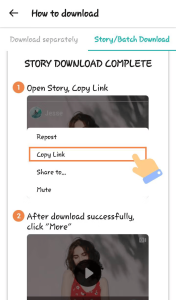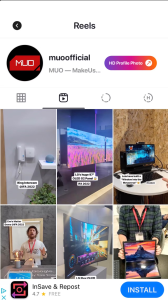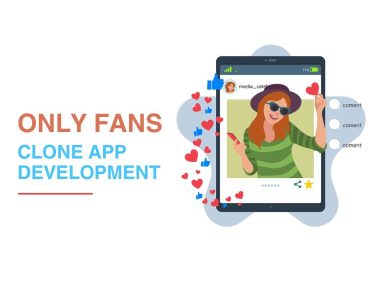Instagram Story screenshot
Taking a screenshot of someone’s Instagram Story might seem like a straightforward task, but it’s not always as simple as it appears. In the past, Instagram experimented with a feature that would notify users when someone took a screenshot of their Stories. Although this feature has been retired, the concern remains: can people see if you screenshot their Instagram Story?
Why Take Screenshots of Instagram Stories?
There are numerous reasons to screenshot an Instagram Story, both legitimate and otherwise. You might want to capture a product featured in a Story for future reference or save a beautiful image as your wallpaper. Perhaps you’re captivated by a friend’s photo and want to keep it. You might even desire to share a Story with your best friends for a fun discussion. While these motives remain, there’s the potential to be seen as intrusive even with innocent intentions.

Does Instagram Notify Users When You Screenshot a Story?
Currently, when you take a screenshot of an Instagram Story, the user doesn’t receive a notification. Your privacy is preserved, but it’s important to stay informed about potential changes to Instagram’s policies. Presently, there’s a notification for screenshotting disappearing photos in Direct Messages. To better understand this, it’s helpful to know the role of DMs in social media platforms.

Ways to Take a Screenshot of an Instagram Story
If you’re curious about taking screenshots of disappearing photos and Stories on Instagram, various options are available. While Instagram’s policies or features might evolve, these methods can help you capture screenshots privately:
1. Use Airplane Mode
A classic method, similar to one used on Snapchat, involves using Airplane Mode:
- Open Instagram and wait for the Story to load.
- Activate Airplane Mode to disconnect wireless connections.
- Return to the app, view the desired Story, and take a screenshot.
- On Android, close Instagram before turning off Airplane Mode. On iOS, uninstall and reinstall the app after disabling Airplane Mode.
2. Use the Instagram Website
Instagram’s fully-functional website offers a viable alternative:
- Log in to Instagram.com and open the Story you want.
- Capture a screenshot as you usually would.
- The advantage of using the website is that Instagram won’t detect your actions.
3. Use a Screen Recorder
Screen recording doesn’t rely on Instagram permissions:
- Start recording with a screen recording app.
- Open Instagram, view the Story, and record.
- Extract a screenshot from the recorded video using free tools.
4. Use Video Downloader for Instagram on Android
For Android users, this option provides a way to download Stories:
- Log in to your Instagram account using Video Downloader for Instagram.
- Follow prompts and download Stories.
- Note the premium options for an enhanced experience.
Image by https://www.makeuseof.com/
5. Use InstDown: Save Stories & Reels on iOS
iOS users can consider InstDown:
- Search for accounts using the app.
- Paste an Instagram Story link and download.
- Optionally, save content in the Collections tab.
Image by https://www.makeuseof.com/
6. Just Use a Camera
Capture a screenshot with a camera if you prefer not to use third-party apps:
- Take a photo of your phone’s screen with another device.
- While quality may be compromised, it’s a straightforward approach.
Always Use Your Moral Compass
While there are valid reasons to save Instagram Stories, ethical considerations are crucial. Avoid using anonymity for dubious intentions. Even though screenshot notifications might not exist, responsible use is essential. Screenshotting can serve as a useful tool for retaining important information and capturing fleeting moments.
Conclusion,
the ability to screenshot Instagram Stories without detection offers convenience and privacy. As long as you adhere to ethical guidelines and responsible usage, capturing these moments can be both enjoyable and beneficial. Just remember, with great power comes great responsibility.