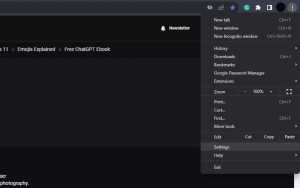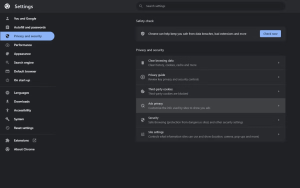Introduction: Stop Google Chrome’s Targeted Ads
In July 2023, Google started to release a new Topics API as part of its Chrome 115 release, as explained on the Chrome Developers blog. The API allows browsers to share information about a user’s interests with third parties while preserving their privacy. The Ads platform is the Privacy Sandbox.
Google Chrome is known for collecting data, from your location to your browsing history, for personalization purposes. Yet, Google also plans to use the latter for targeted ads. Have you ever wondered how Google tailors ads based on your interests and history? Your browsing history is a goldmine that advertisers can benefit from. But you don’t have to let them get their hands on it. If you’re concerned about how Google Chrome will use your browsing history for targeted ads, here’s how to take back control.
How You Can Stop Google Chrome Using Your Browsing History for Ads
The API intends to replace third-party cookies that track your information. If the thought of third parties obtaining information about your interests worries you, there is a way to stop it from tracking you.
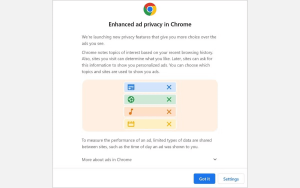
Step 1: Access Chrome Settings
- In Chrome, click on the More menu (the three vertical dots) in the top-right of your browser and click Settings near the bottom.
Image by https://www.makeuseof.com/ - Next, click on Privacy and security from the left-hand tab and then click the Ad privacy section.
- Alternatively, copy and paste “chrome://settings/adPrivacy” into the address bar and press Enter to be redirected to the Ad privacy page.
Image by https://www.makeuseof.com/
Step 2: Customize Ad Privacy Settings
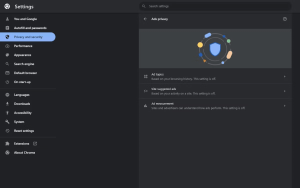
Here, you will see three categories:
Ad topics
Ad topics assume your interests based on your browsing history. They are generated by visiting websites, and if you visit sites with a particular category or topic, Google will link you to websites that match those interests. The browser will delete old interests each month and continue until you remove them.
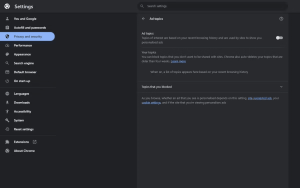
Site-suggested ads
Site-suggested ads suggest ads based on the sites you visit. When visiting websites, an advertiser can request your interest group so that a suggested advertisement can be displayed. For instance, after visiting a retail site, you may see ads relating to the website.
Ad measured
Ad measured shares data with sites to measure the effectiveness of their advertising. The data included is the time the ad was displayed, whether it was viewed or clicked on, and how it was displayed. Google claims this data is regularly removed from your device and kept private.
You can click on each option and click the toggle to turn the option on or off, as well as subcategories. For example, blocking business and industrial will keep computer and video games active.
This method, however, isn’t foolproof, as some individual sites can use their cookies and other tools to collect your information. Google claims the Topics API is a safer alternative, as it prevents identifying users by the browsing history provided to third parties.
The browser also says it will test this feature with an opt-in testing mode in the fourth quarter of 2023. Google will phase out third-party cookies for 1% of users in the first quarter of 2024, with all users receiving the change by the third quarter.
Conclusion
Google Chrome is using your browsing history for targeted ads. Luckily, users have a choice on whether they can or not. Giving users control of their browsing history and other forms of data is significant for online autonomy as the fight for online privacy continues.
But is this enough to convince you to switch browsers? If the thought of advertisers using your browsing history is still worrisome, choosing a privacy-focused browser, like DuckDuckGo and Brave, might be the best option.