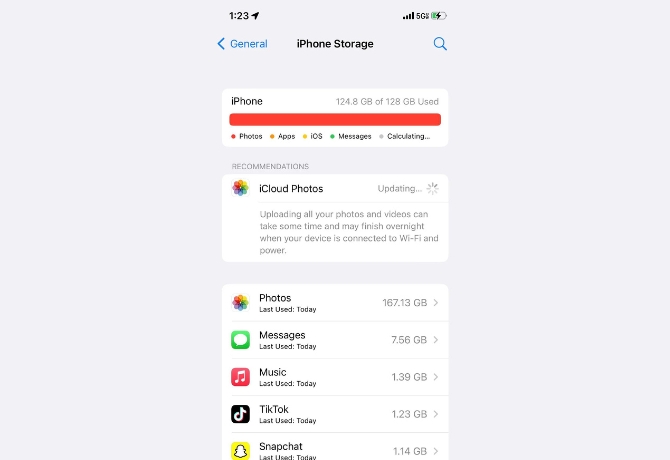Introduction:
In today’s digital age, where photos, videos, and files take up significant space on our devices, cloud storage has become a necessity. Among the popular cloud storage options available, iCloud stands out for its seamless integration with Apple devices. However, as many iCloud users are aware, the allocated storage space can fill up quickly, leading to the need for additional storage or costly upgrades. But what if there were clever hacks to obtain free storage space on iCloud? In this article, we unveil the secrets and explore effective methods to maximize your iCloud storage without spending a dime.
Understanding iCloud Storage:
Before delving into the hacks, it’s important to understand the basics of iCloud storage. iCloud provides users with a certain amount of free storage space, typically ranging from 5 to 15 gigabytes (GB), depending on the device and Apple ID. This space is shared across various iCloud services, including iCloud Drive, Photos, Mail, and more. Once the free space is utilized, users must consider upgrading to a paid storage plan or find alternative ways to free up space.
Clever Hacks for Free iCloud Storage Space:
1. Optimize iCloud Photo Library: Enable the “Optimize iPhone Storage” option in your device settings to store smaller versions of photos on your device while keeping full-resolution versions in iCloud. This can save significant space, especially if you have a large photo library.
2. Manage iCloud Backup: Regularly review and remove unnecessary data from your iCloud backups. You can manually select which apps and data to back up, excluding less important or redundant items.
3. Offload Unused Apps: Enable the “Offload Unused Apps” feature in your device settings. This removes unused apps from your device while keeping their documents and data stored in iCloud. When needed, the app can be reinstalled without losing any data.
4. Delete Old Messages and Attachments: Messages and their attachments can occupy a considerable amount of space. Clearing out old conversations and attachments can help free up storage.
5. Use Third-Party Storage Apps: Utilize third-party apps that offer free storage space and integrate with iCloud. These apps allow you to transfer files, photos, and videos to their storage servers, freeing up iCloud space.
6. Manage Email Attachments: Large email attachments can consume substantial iCloud storage. Consider saving important attachments locally or in alternative cloud storage platforms and delete them from iCloud.
7. Remove Unnecessary Files: Regularly review and delete unnecessary files from iCloud Drive. This includes documents, spreadsheets, and other files that are no longer needed.
8. Opt for External Storage Options: Utilize external storage options, such as external hard drives or USB drives, to offload files from your iCloud storage. This can be especially useful for files that are not frequently accessed.
Conclusion:
Maximizing your iCloud storage space doesn’t have to break the bank. By implementing clever hacks and following these tips, you can free up valuable space on iCloud without incurring additional costs. From optimizing photo storage to managing backups and removing unnecessary data, these techniques allow you to make the most of your iCloud storage allocation. Remember to regularly review and clean up your iCloud account to maintain optimal storage efficiency. With these secrets exposed, you can enjoy a more spacious and organized iCloud experience without paying for extra storage.