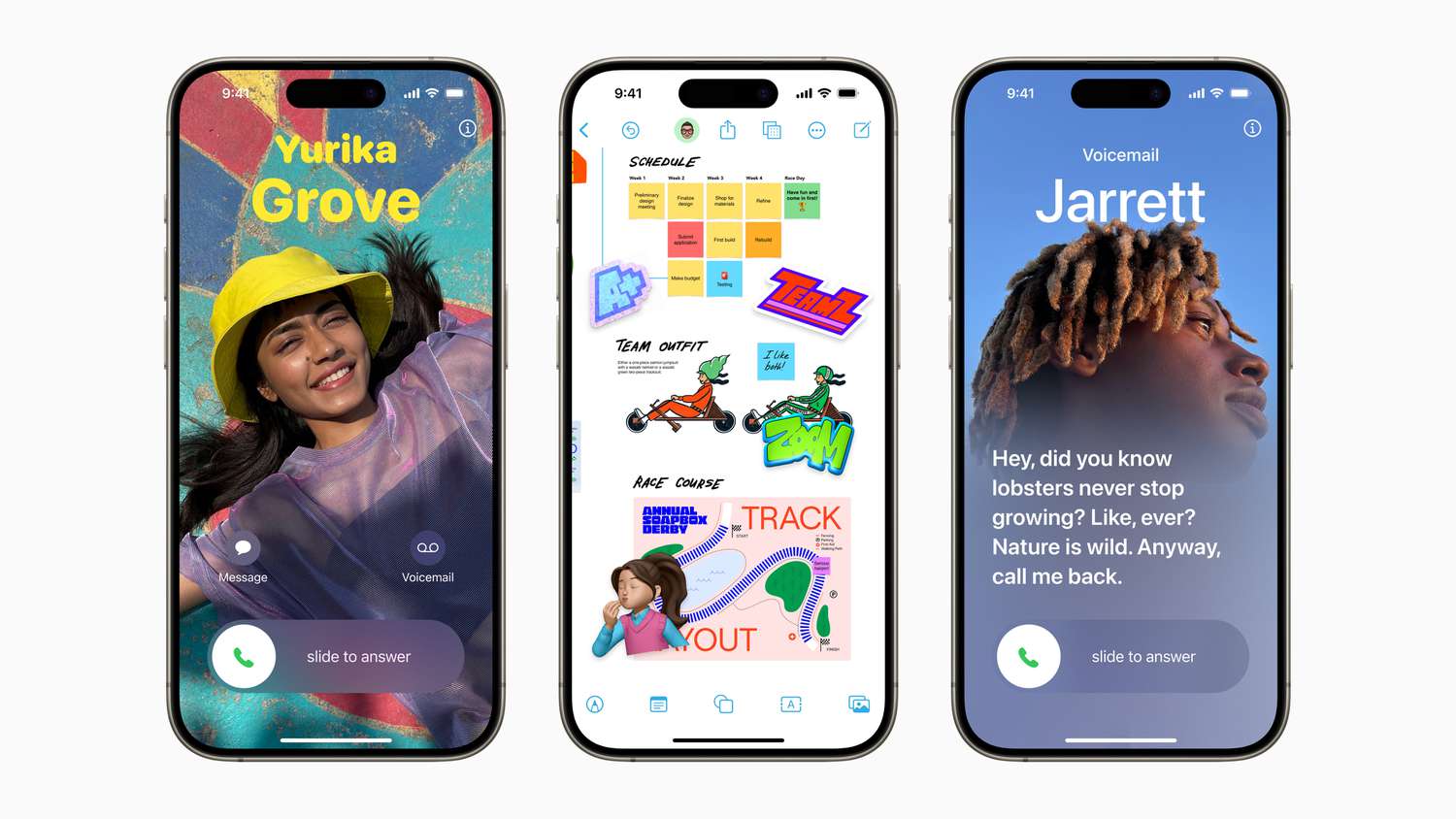Introduction: iOS 17 Upgrade
In the ever-evolving landscape of mobile technology, iOS upgrades have consistently pushed the boundaries of user experience. iOS 17, the latest iteration of Apple’s mobile operating system, introduces a groundbreaking feature: ‘NameDrop.’ This innovative addition has the potential to revolutionize content sharing and user interaction within the iOS ecosystem. In this article, we’ll delve into the world of ‘NameDrop,’ exploring its transformative capabilities and how it is poised to reshape user interactions in the iOS environment.
NameDrop: A Game-Changing AirDrop Enhancement
AirDrop, Apple’s renowned feature for wirelessly sharing content between devices, has been a user favorite for its simplicity and convenience. With ‘NameDrop,’ iOS 17 takes this functionality to an entirely new level.
Proximity-Powered Sharing for Effortless Exchange
At its core, ‘NameDrop’ simplifies content sharing by capitalizing on the proximity of devices. It’s akin to a digital handshake between two devices, where they recognize each other’s presence, facilitating seamless content exchange. Gone are the days of navigating complex menus and settings to share files; with ‘NameDrop,’ it’s as easy as holding your device near another.
Imagine this scenario: You’re in a meeting, and a colleague urgently needs access to a critical presentation file. Instead of delving into the intricacies of file sharing, you can simply hold your iPhone close to theirs. Almost instantly, ‘NameDrop’ detects the proximity and prompts you to select the file for sharing. A single tap later, and the file is transferred, streamlining the sharing process like never before.
Versatile Sharing Capabilities for Diverse Scenarios
‘NameDrop’ isn’t confined to a single purpose; it’s a versatile tool adaptable to various scenarios:
1. Contact Information: Networking becomes effortless with ‘NameDrop.’ When meeting someone new, sharing your contact information is as simple as a NameDrop gesture. No need for physical business cards or manual contact input.
2. Content Sharing: Whether it’s photos, documents, web links, or other media, ‘NameDrop’ streamlines the sharing of all content types. It’s perfect for quickly sending files during collaborative work sessions or sharing cherished memories from your latest adventure.
3. SharePlay Integration: ‘NameDrop’ seamlessly integrates with SharePlay, a feature introduced in iOS 17 that allows users to enjoy music, movies, and games with friends during a call. Starting a SharePlay session is now a matter of bringing devices into close proximity, making shared entertainment more accessible than ever.
4. Apple Watch Compatibility: ‘NameDrop’ extends its versatility to Apple Watch, ensuring that sharing content between your watch and an iPhone is as effortless as a wrist flick.
The Advantages of ‘NameDrop’
The introduction of ‘NameDrop’ within iOS 17 offers several notable advantages:
1. Instantaneous Sharing: ‘NameDrop’ dramatically simplifies content sharing, reducing the process to a single gesture. This means you can swiftly share files, contacts, and media without interrupting your ongoing conversations or activities.
2. Intuitiveness: Apple’s commitment to user-friendly design is evident in ‘NameDrop.’ It’s designed to be intuitive, ensuring that users of all technical backgrounds can employ it without hesitation.
3. Enhanced Collaboration: ‘NameDrop’ is a collaboration booster, enabling team members to fluidly exchange files during meetings or brainstorming sessions. It streamlines workflows, boosts productivity, and fosters collaboration.
4. Seamless Integration: ‘NameDrop’ seamlessly melds with the broader iOS ecosystem, particularly with SharePlay. It becomes an integral and natural part of your digital life.

Privacy and ‘NameDrop’
In an era where data privacy is paramount, ‘NameDrop’ upholds stringent security standards. All interactions facilitated by ‘NameDrop’ are encrypted, safeguarding the confidentiality of your shared content. This unwavering commitment to privacy aligns perfectly with Apple’s overarching mission to protect user data.
Conclusion: Pioneering the Future of Sharing
‘NameDrop,’ the star feature of iOS 17, heralds a paradigm shift in content sharing. Its intuitive, proximity-driven sharing approach simplifies tasks that once required navigating through complex menus. Whether you’re exchanging contact information, sharing files, or enjoying media with friends, ‘NameDrop’ makes it effortless.
Apple’s dedication to the user experience is evident in innovations like ‘NameDrop,’ which seamlessly integrate with the broader iOS ecosystem. With its commitment to privacy and its ability to streamline collaboration and sharing, ‘NameDrop’ represents the future of seamless digital interactions. Prepare to witness its pivotal role in redefining how we share and connect within the iOS universe.
Table: Advantages of ‘NameDrop’
| Advantage | Description |
|---|---|
| Instantaneous Sharing | Simplifies content sharing with a single gesture. |
| Intuitiveness | Designed to be user-friendly for all skill levels. |
| Enhanced Collaboration | Facilitates teamwork by streamlining file exchange. |
| Seamless Integration | Becomes a natural part of the iOS ecosystem. |
| Privacy Protection | Ensures all interactions are encrypted for data security. |