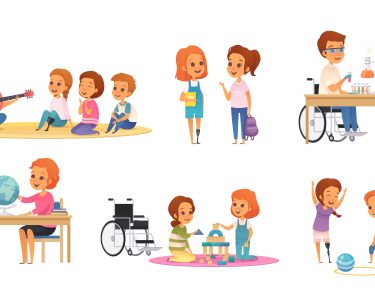While data is essential to every company’s operations, it may be challenging to manage, secure, and store. Disaster recovery solutions stored in the cloud provide peace of mind to organizations by ensuring the safety of their data in the case of a disaster. In this article, we’ll discuss the benefits of cloud drive disaster recovery solutions and how they may safeguard your business from calamities. Further, we’ll discuss why an increasing number of companies are adopting such measures to ensure that data is both secure and readily available at all times.
Why do we need Cloud-Based Disaster Recovery?
Drive disaster recovery in the cloud is a cloud-based service that can help keep your business’s data safe from destruction or damage. It provides a copy of your data at a different location so you may access it in the event of a disaster at your primary data center. A cloud drive disaster recovery plan is a cheap way to keep your organization running in the case of a disaster.
What You Need to Know About Cloud-Based Disaster Recovery
When it comes to backup, cloud storage has a number of advantages versus onsite servers. To begin with, they need less effort to establish and keep up. There’s no need to spend money on software licenses, gear upgrades, or even an IT staff. The second advantage of cloud storage is its scalability. You may scale up or down your storage space quickly and easily as your needs change. Last but not least, the security of cloud storage is unrivaled. With on-premises solutions, the safety of your data depends on the devices and procedures you put in place to back it up. Through the use of cloud storage, your data is backed up offsite and may be swiftly restored in the event of a disaster.
There are several factors to think about before settling on a cloud-based drive disaster recovery solution. Verify first that your desired features are available from the service provider. Although most providers offer at least some degree of backup and storage space, some go above and beyond by also providing value-added services like application-aware backups and virtual machine (VM) replication. The second is to consider efficiency and dependability. Make sure the company has a solid track record of reliability and that their servers are located in secure facilities. Last but not least, look around at various price points. There are service providers who offer a set monthly rate, and others who charge for storage space actually used. Pick the package that’s right for you in terms of features and price.
The Benefits of a Cloud-Based Backup System
The use of cloud storage solutions for offsite data protection and recovery is gaining traction among businesses. This is because of the numerous benefits cloud drives offer over standard, on-premises backup methods. Some of the most significant benefits of storing backups on the cloud are as follows:
Increased adaptability (1): Backup space on a cloud drive can be expanded or contracted on the fly, as needed, without the need to purchase more hardware.
Second, you can save money by switching to cloud storage instead of an on-premises backup system.
Benefit #3: Your IT department will be free to work on other projects thanks to the ease with which cloud drives can be set up and managed.
The fourth benefit is an increase in safety, as data stored off-site is safe from the effects of natural disasters like fires and floods.
Quicker data restoration in the event of a disaster is another benefit of off-site data storage.
If you need a trustworthy and inexpensive method of backing up and restoring your company’s data, a cloud drive is a great choice to explore.
Cloud-Based Disaster Recovery Procedures
Cloud drive disaster recovery is the practice of copying data and programs to the cloud for use in the case of a localized outage or disaster. Cloud-based disaster recovery has many benefits, including increased speed and dependability, decreased costs, and more versatility. However, before deploying cloud drive disaster recovery, you need take a few precautions.
One, decide what you want to accomplish. In the event of a disaster, what exactly do you want to accomplish by storing data in the cloud? What kind of information and software do you need to keep safe? Can your business afford a certain amount of downtime? Your choice of cloud-based disaster recovery solution can be aided by the responses to these questions.
Check your current setup to see if there are any limitations that would prevent you from using cloud-based disaster recovery. Have you thought about things like whether or not you have adequate space to back up all of your data? How fast of an internet connection do you have? Can you reliably back up to the cloud?
Third, select a provider: several businesses offer cloud-based solutions for disaster recovery. Select a service provider after doing some research to find one that meets your needs and fits your budget.
Once you’ve decided on a service provider, the next step is to configure your system with their help. To do this, you’ll need to establish a schedule for backing up your data and programs.
Exert your system to its limits and see how it performs.
IPPBX EZ-Project is the cloud-based data management solution you need.
If you’re looking for a trustworthy and easy-to-use cloud-based data management solution, go no further than IPPBX EZ- Project. Automatic backup and disaster recovery are just a couple of the features included in this solution that will help you keep your business’s data safe. IPPBX EZ- Project ensures the safety of your data in any situation.