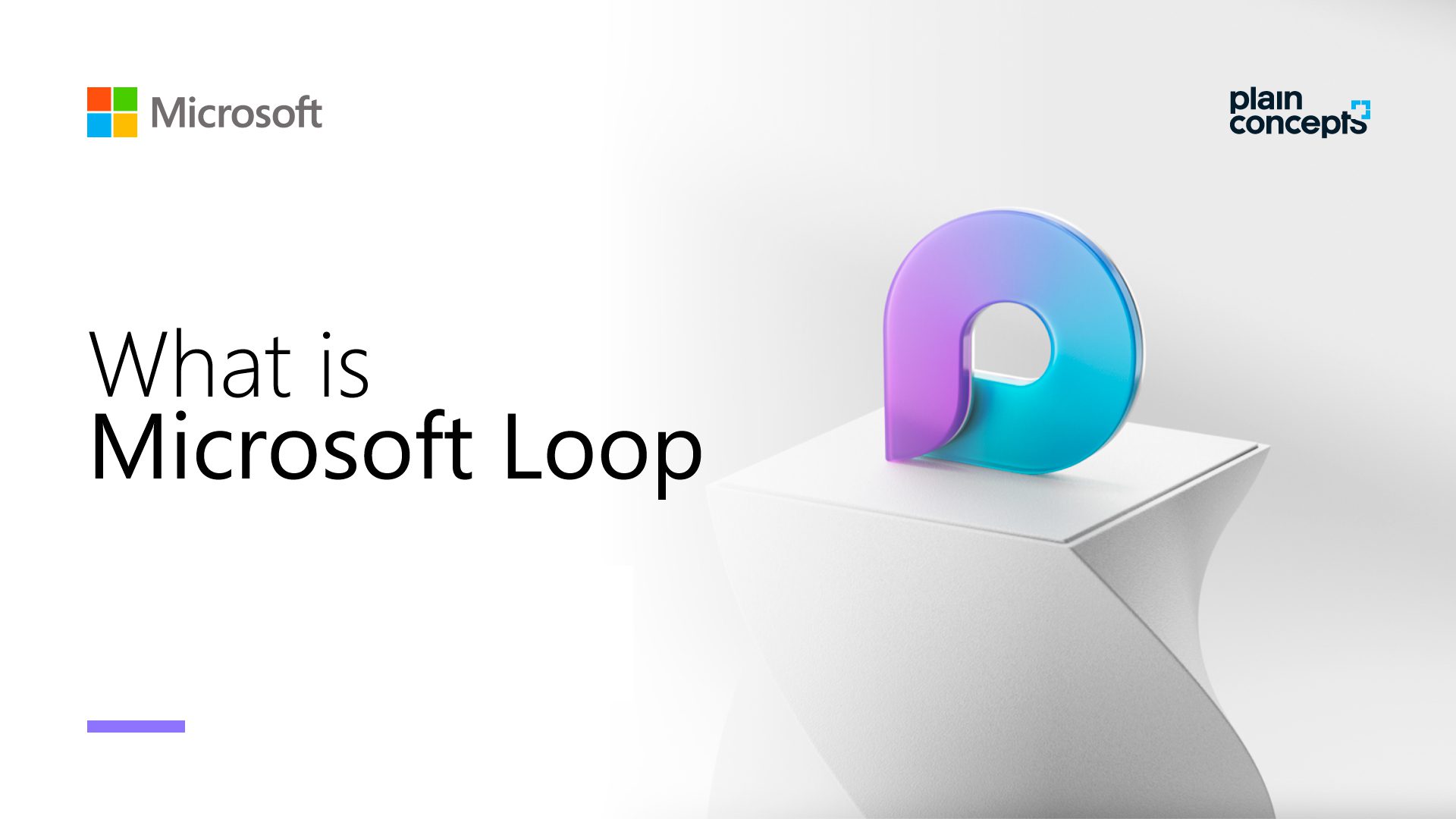Microsoft Loop: How to Boost Your Collaboration with the New App
Introduction
Hello, I’m Fred, a freelance writer and a fan of productivity tools. I enjoy exploring new apps and tools that help me manage my projects, communicate with my clients, and work with my colleagues. That’s why I was excited when I learned about Microsoft Loop, a new app that aims to be the ultimate collaboration platform for work and personal use. In this article, I will tell you what Loop is, how it works, and why it might be the best solution for your needs.
What is Microsoft Loop?
Microsoft Loop is a new way of co-creating that connects teams, content, and tasks across your tools and devices. Loop lets you use a powerful and flexible canvas with portable components that move freely and stay in sync across applications — enabling teams to think, plan, and create together.
Loop has three main elements: Loop components, Loop pages, and Loop workspaces.
- Loop components are movable pieces of content that sync across all the places they are shared. Components let you work together in the flow of work – on a Loop page or in a chat, email, meeting, or document. They can be lists, tables, notes, and more – you’re always working with the most recent information in your preferred app, like Microsoft Teams, Outlook, Word, Whiteboard, and the Loop app.
- Loop pages are adaptable canvases in the Loop app where you can bring together people and all your components, links, tasks, and data. Loop pages can start small and continue to grow to match the size of your ideas. Loop pages can be shared across M365 apps as a link or as an embedded Loop component.
- Loop workspaces are shared spaces that allow you and your team to see and group everything important to your project, making it easy for you to catch up on what everyone is working on and track progress toward shared goals.
How does Microsoft Loop work?
Microsoft Loop is designed to be simple and intuitive. You can start with a Loop template or create your own Loop page from scratch. You can then add Loop components to your page, such as text, images, videos, files, links, tasks, notes, tables, and more. You can also insert existing components from other apps, such as Teams, Outlook, Word, and Whiteboard. You can customize your components with labels, tags, owners, filters, and sorts to organize your information and track your progress.
You can also invite other people to your Loop page or workspace and work with them in real time. You can chat, voice, and video call with your teammates, share feedback, assign tasks, and co-edit your components. You can also access your Loop pages and components from any device, whether it’s a laptop, tablet, or smartphone.
One of the most exciting features of Microsoft Loop is the integration with Discord, a popular communication app for gamers and communities. You can connect your Discord account to your Loop app and enjoy smooth communication and collaboration with your Discord friends and servers. You can send and receive Loop components in Discord chat, voice, and video channels, and access your Loop pages and workspaces from Discord. You can also use Discord bots and commands to interact with your Loop components, such as creating, updating, and deleting them.
Why should you use Microsoft Loop?
Microsoft Loop is a powerful and versatile app that can help you with various aspects of your work and personal life. Here are some of the advantages of using Loop:
- Loop can help you simplify your tools and save money. You can replace multiple apps with one app that does it all. You can also save money by using Loop with your existing Microsoft 365 subscription.
- Loop can help you increase your productivity and efficiency. You can access and update your information from any app and device, without switching contexts or losing track of your work. You can also use Loop’s smart suggestions, page templates, and insert menu to quickly start your projects and add what you need to work together.
- Loop can help you boost your creativity and innovation. You can use Loop’s flexible canvas and components to display, filter, and sort your data in any way you want. You can also use Loop’s Copilot feature to unlock the power of shared thinking, co-create, get up-to-speed, and stay in sync with your teammates.
- Loop can help you improve your communication and collaboration. You can communicate and collaborate with your teammates and friends across apps and devices, in real time or asynchronously. You can also use Loop’s Discord integration to connect with your communities and have fun while working together.
How to get started with Microsoft Loop?
Microsoft Loop is currently in preview and available for Microsoft 365 subscribers. You can get started with Loop today by signing in with your personal or work account at [loop.microsoft.com] or downloading the Loop mobile app for Android and iOS. You can also request a demo or read the Loop blog to learn more about the app.
If you’re an IT admin, you can enable Loop for your organization by following the instructions [here].
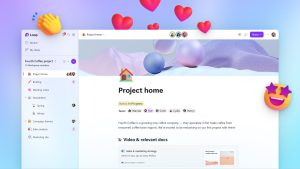
Summary
Microsoft Loop is a new app that combines the best features of Notion, Discord, and Microsoft 365. Loop is a new way of co-creating that connects teams, content, and tasks across your tools and devices. Loop enables you to organize your thoughts, content, and resources as your project evolves. Loop can help you simplify your tools, increase your productivity, boost your creativity, and improve your communication and collaboration. You can get started with Loop today by signing in with your Microsoft 365 account or downloading the Loop mobile app.
| Loop Components | Loop Pages | Loop Workspaces |
|---|---|---|
| Movable pieces of content that sync across apps | Adaptable canvases that bring together people and components | Shared spaces that group everything important to your project |
| Can be lists, tables, notes, and more | Can start small and grow to match your ideas | Can help you catch up and track progress |
| Can be shared and co-edited in real time | Can be shared as a link or an embedded component | Can be accessed from any device |
| Can be inserted from other apps like Teams, Outlook, Word, and Whiteboard | Can be customized with labels, tags, owners, filters, and sorts | Can be integrated with Discord for smooth communication and collaboration |
| Microsoft Loop | Notion | Discord |
|---|---|---|
| A co-creation platform that integrates kanban boards, tasks, wikis, and databases | A productivity tool that allows you to create, organize, and collaborate on wiki, doc, and project content | A communication app that allows you to chat, voice, and video call with friends, share media, and play games |
| Combines a powerful and flexible canvas with movable components that move freely and sync across applications | Uses a block-based system that lets you customize your pages with various types of content | Uses a server-based system that lets you create and join channels and communities for various topics and interests |
| Connects with Microsoft 365 apps like Teams, Outlook, Word, and Whiteboard | Connects with third-party apps like Google Drive, Slack, and GitHub | Connects with third-party apps like Spotify, YouTube, and Twitch |
| Integrates with Discord for smooth communication and collaboration | Does not integrate with Discord natively | Does not integrate with Notion natively |