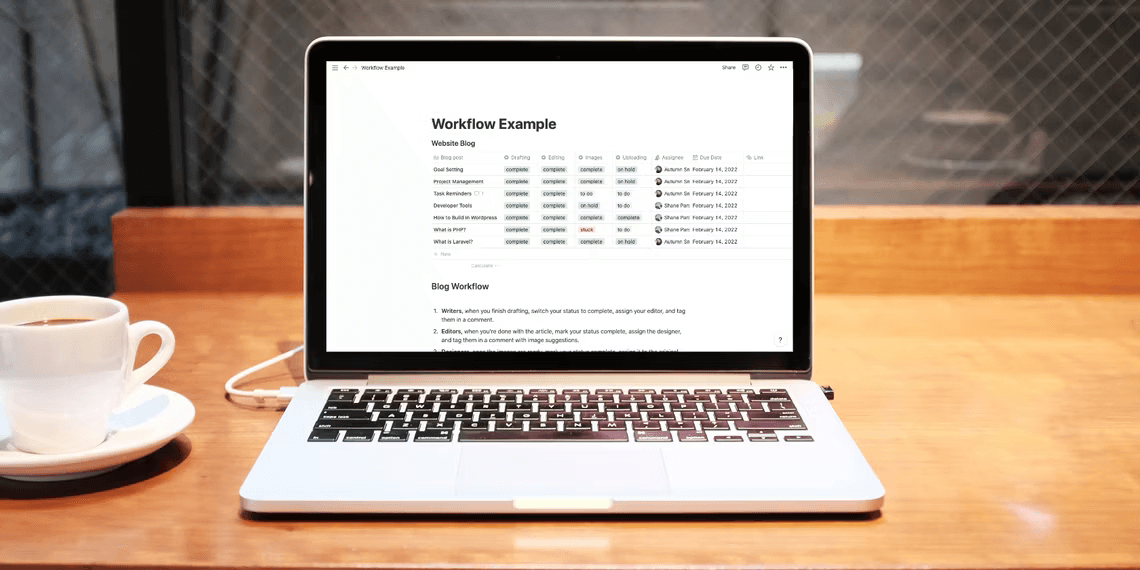Notion Free vs. Paid: Which Plan Is Right for You?
Are you contemplating whether to stick with Notion’s free plan or level up with a paid subscription? In this comprehensive comparison, we’ll dive into the key features and benefits of both the free and paid versions of this versatile note-taking software to help you make an informed decision.
What Comes With Notion’s Free Plan?
Limitless Creativity: Notion’s free plan is incredibly generous, offering almost no restrictions and no time limits. Unlike other project management tools, which often impose constraints on the number of items you can create, Notion provides unlimited pages and blocks, allowing you to create and customize your workspace without worrying about running out of space.
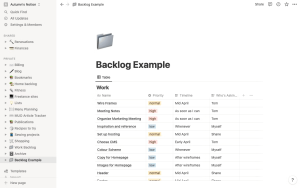
Sharing and Collaboration: Even on the free plan, you can share your Notion pages with up to ten guests. While guests have limited access compared to members, who can create and edit pages, this feature is invaluable for collaborating with friends, family, or colleagues.
Web Publishing: Notion’s free plan allows you to publish your pages on the web. You can even enable comments and edits from other Notion users. This feature is perfect for creating your own wiki or fan page and sharing your knowledge with the world.
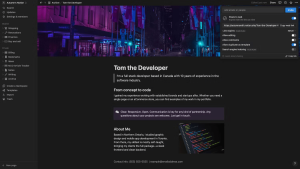
File Uploads: You can upload files with a maximum size of 5 MB per upload. This feature is handy for attaching documents, images, or other assets to your Notion pages.
What Comes With Notion’s Paid Plans?
Let’s delve into the features and advantages of Notion’s paid plans and explore how they differentiate from the free plan.
Plus Plan
Free for Students and Educators: If you’re a student or educator, Notion’s Plus Plan is available for free when you sign up using your school email address. This plan offers extensive features suitable for both personal and business use.
Expanded Guest Access: The Plus Plan removes the ten-person limit on guests, allowing you to collaborate with more individuals effortlessly.
30-Day Version History: With this plan, you gain access to a 30-day version history, enabling you to track changes and revisions over time.
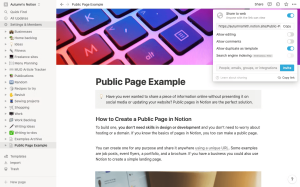
Priority Support: Enjoy priority support, ensuring you receive assistance promptly when needed.
Search Engine Indexing: Notion’s Plus Plan introduces the ability to index your pages on search engines. Once indexed, your pages may appear in search results, making it easier for others to discover your content. This feature is particularly useful for creating a portfolio or professional website.
Business Plan
High Volume Guest Access: The Business Plan offers even more guest access, allowing you to add up to 250 guests to your workspace.
Extended Page History: Enjoy a 90-day page history, providing a comprehensive overview of changes made to your pages.
Advanced Page Analytics: With the Business Plan, you can access advanced page analytics, allowing you to gather insights into your page’s performance and engagement.
Private Teamspaces: Create private Teamspaces, ideal for restricting access to specific content within your workspace. This feature is invaluable for maintaining confidentiality and limiting access to select team members.
Notion AI
AI-Powered Content Enhancement: Notion AI is a paid feature that offers AI-powered content enhancement. It assists users in improving their written content, acting as an editor rather than generating text from scratch. Notion AI can help users summarize their work, extract key ideas and action items, and streamline their workflow.
Is the Investment Worth It?
Notion’s free plan offers robust features and flexibility, making it suitable for individual use and small collaborations. However, the paid plans, including Plus and Business, provide additional benefits such as expanded guest access, extended version history, advanced analytics, and private Teamspaces.
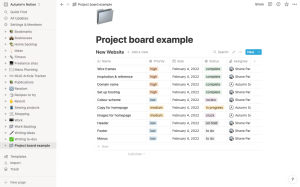
Your choice between free and paid plans depends on your specific needs. If you’re curious about Notion, starting with the free plan is an excellent way to explore its capabilities. Sign up, create a project board, or a to-do list, and see how Notion can enhance your productivity and organization. You can always upgrade to a paid plan as your needs evolve.
Notion Free vs. Paid Plan Comparison
| Feature | Free Plan | Plus Plan | Business Plan |
|---|---|---|---|
| Limitless Creativity | Unlimited pages and blocks | Unlimited pages and blocks | Unlimited pages and blocks |
| Sharing and Collaboration | Up to 10 guests | Unlimited guests | Unlimited guests |
| Web Publishing | ✓ (with comments and edits by Notion users) | ✓ (with comments and edits by Notion users) | ✓ (with comments and edits by Notion users) |
| File Uploads | Up to 5 MB per upload | Up to 5 MB per upload | Up to 5 MB per upload |
| Version History | Basic (No specified duration) | 30-day version history | 90-day version history |
| Priority Support | ✗ | ✓ | ✓ |
| Search Engine Indexing | ✗ | ✓ | ✓ |
| Guest Access Limit | 10 guests | Unlimited guests | Unlimited guests |
| Advanced Page Analytics | ✗ | ✗ | ✓ |
| Private Teamspaces | ✗ | ✗ | ✓ |
| Notion AI (Content Enhancement) | Available as a separate paid feature | Available as a separate paid feature | Available as a separate paid feature |
Conclusion
Choosing between Notion’s free and paid plans depends on your specific needs and priorities. The free plan offers a generous set of features, making it suitable for individual users and small collaborations. It provides unlimited pages and blocks, sharing capabilities, and web publishing with comments and edits by Notion users.
However, the paid plans, including the Plus Plan and Business Plan, introduce valuable enhancements such as expanded guest access, extended version history, priority support, search engine indexing, and advanced page analytics. The Business Plan further offers private Teamspaces, ideal for maintaining confidentiality and limiting access to specific team members.
Additionally, Notion AI, available as a separate paid feature, empowers users with AI-driven content enhancement capabilities, helping improve written content and streamline workflows.