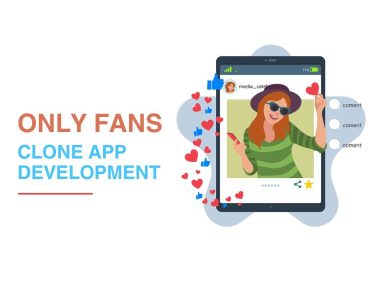1. How Malware Infiltrates Android Phones
Malware takes advantage of unsuspecting users by embedding itself within seemingly harmless applications. These apps, ranging from spirit levels to calculators, often appear innocent but carry hidden threats. Malicious actors can either purchase legitimate apps and inject them with harmful code or convince developers to include malicious elements. Instead of containing the malware, the app’s code serves as a gateway to remote servers that download additional harmful code. This could lead to unauthorized access to your sensitive information or even your home network.
2. Identifying Suspicious Apps
One way to spot potential malware is by scrutinizing app permissions. If an app requests access to functions unrelated to its purpose, it’s a red flag. For instance, a flashlight app should not require microphone access. Regularly reviewing the permissions of all installed Android apps is a proactive step to ensuring your device’s security.

3. Powering Down for Protection
While completely turning off your Android phone may halt the execution of malware, it’s important to find a balance between safety and functionality. Experts recommend rebooting your device at regular intervals, be it daily or weekly. By doing so, you force apps running in the background to close and reset connections. This helps prevent malware from carrying out its harmful activities, safeguarding your data and privacy.
4. Limitations of Turning Off
Although shutting down your Android phone offers a level of protection, it’s not a foolproof solution. Certain apps, including Google’s suite of applications, often launch immediately after the phone restarts. These apps serve legitimate purposes but could also house malware if compromised. To mitigate this risk, you can explore developer mode settings to monitor which apps start upon booting up.

5. Extending Protection to Other Devices
While focusing on Android phone security is crucial, remember that desktop PCs are also susceptible to malware attacks. To fortify your overall cybersecurity, ensure you have a robust and up-to-date antivirus suite for your desktop. Cybercriminals frequently target desktop computers, making it imperative to maintain a strong defense against potential threats.
Conclusion,
while turning off your Android phone does provide some protection against malware, it’s not a guaranteed shield. Malicious actors continuously devise new ways to exploit vulnerabilities. Therefore, adopting a multi-layered approach to cybersecurity, including regular reboots, vigilant app permissions checks, and antivirus software for all your devices, is essential to maintain a secure digital environment. By staying informed and proactive, you can minimize the risks posed by malware and protect your personal data and online activities.