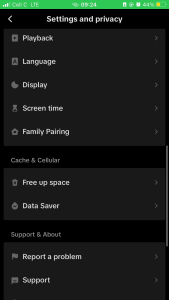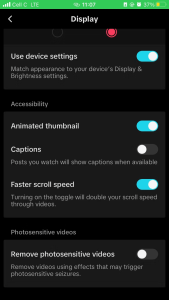Introduction: Remove Photosensitive Videos
In today’s digital age, social media platforms like TikTok have become a source of entertainment for millions. However, for individuals with disabilities sensitive to strobing and flashing effects, certain videos can pose a serious health risk. In this article, we will explore how you can remove photosensitive videos from your TikTok feed, ensuring a safer and more enjoyable experience.
Method 1:
When you come across a photosensitive video on TikTok for the first time, the app provides a warning and presents you with two options: Watch video and Skip all. By selecting the Skip all option, you can prevent TikTok from showing you similar content in the future. This is a simple and effective way to avoid photosensitive videos without having to access the settings menu.
Method 2:
For a more proactive approach, you can block photosensitive videos in TikTok’s settings. This method allows you to filter out such content even before encountering a triggering video. Here’s a step-by-step guide to using the accessibility settings:
- Open the TikTok app on your phone and tap on your profile icon.
- Look for the three-bar menu icon in the top-right corner and tap on it.
- From the menu that appears, select the “Settings and privacy” option.
- On iOS devices, tap on “Display” and toggle on the “Remove photosensitive videos” option. If the toggle is gray, it means the setting is disabled. Tapping it will turn it blue and enable the setting.
- On Android devices, scroll down to find the “Accessibility” section and toggle on the “Remove photosensitive videos” option.
By following these steps, you can customize your TikTok experience and ensure a safer browsing environment by blocking photosensitive videos from appearing in your feed.
Enhancing Accessibility:
Other Features for a Safer TikTok Experience TikTok understands the importance of inclusivity and offers additional accessibility features. Apart from removing photosensitive videos, users can also enable captions while watching videos, ensuring that individuals who are deaf or hard of hearing can fully enjoy the content.
Conclusion:
Customize Your TikTok Feed for a Safer Experience By taking advantage of the methods discussed in this article, you can tailor your TikTok feed to suit your specific needs. Whether you choose to use the Skip All button or enable the accessibility settings, you can enjoy a safer and more comfortable browsing experience on TikTok.
| Methods to Remove Photosensitive Videos on TikTok |
|---|
| Method 1: Using the Skip All Button |
| Method 2: Using the Accessibility Settings |
| Benefits: Avoiding triggering content |
| Steps: Tap “Skip all” or enable “Remove photosensitive videos” |
| Accessibility Features: Captions for the deaf or hard of hearing |
| Conclusion: Customize your TikTok feed for a safer experience |
Table: Comparative Overview
| Methods to Remove Photosensitive Videos on TikTok | Skip All Button | Accessibility Settings |
|---|---|---|
| Benefits | Avoid triggering content | Avoid triggering content |
| Steps | Tap “Skip all” | Enable “Remove photosensitive videos” |
| Accessibility Features | Not applicable | Captions for the deaf or hard of hearing |