This article is tailored for developers, programmers, and coding enthusiasts who want a quick and efficient way to share and manage code snippets. Whether you’re a seasoned developer or just starting, if you find yourself frequently needing to share code samples, GitHub Gist offers a streamlined solution. This article aims to guide readers through the process of using GitHub Gist, highlighting its features and benefits.
Introduction to GitHub Gist: Streamlined Code Sharing
In the world of coding, sharing snippets efficiently is paramount. Enter GitHub Gist, a hidden gem within the GitHub ecosystem. While GitHub is renowned for hosting and managing code repositories, Gist takes it a step further by providing a quicker and simpler way to share code online. Similar to Pastebin, Gist allows you to share text, but its integration with Git’s robust version control sets it apart.
Getting Started with GitHub Gist
Searching for a swift solution to share code? Look no further than GitHub Gist. While the main GitHub site doesn’t prominently showcase Gist, it’s a subdomain that hosts gists, which are code snippets that can be either public or secret. To find it, simply bookmark the URL or conduct a quick search. Your existing GitHub login credentials work seamlessly between the two sites, allowing you to view public gists and create new ones after logging in.
Creating Gists: Sharing Made Simple
Creating a gist is a breeze once you’re logged in to GitHub. The Gist home page presents a user-friendly form to swiftly generate a new gist. Choose an appropriate filename, input your code content, and hit the “Create gist” button. With the option to configure formatting and set the gist as public or secret, you’re in control. The built-in syntax highlighting adds visual clarity based on your file’s extension. Consider markdown files for enhanced viewing and editing experiences.
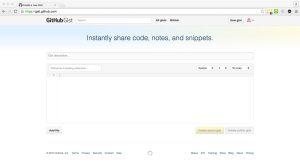
Working with Gists: Versatility and Version Control
While editing gists through the web interface is convenient, they hold a secret: each gist is a Git repository under the hood. This means you can enjoy the benefits of version control, tracking file revisions, and making git operations behind the scenes. The “Revisions” tab reveals the commits to your gist’s repository, showcasing its Git heritage.

Gists on the Command Line: Efficient Management
For those who prefer command-line interfaces, the GitHub command-line program gh offers support for gists. Creating, deleting, listing, and editing gists can be done directly from your terminal, saving time and effort. The integration simplifies managing gists, making them even more accessible and user-friendly.
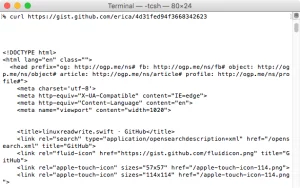
Reusing Gist Content: Beyond Sharing
When viewing a gist, you’ll notice a “Raw” button alongside each file. This provides a plain text version of the file, perfect for saving or copying. While it can’t be used to host files directly, you can embed gist contents in external platforms, leveraging the syntax highlighting feature. Copy the code next to the “Embed” button and incorporate it into your HTML for visually appealing and informative presentations.

Why Gists Matter: Unsung Benefits
Though not widely advertised, gists are a powerful utility. They strike a balance between the complexity of repositories and the simplicity of code-sharing tools. A go-to solution for small code snippets that don’t warrant a full repository, gists shine in scenarios where quick sharing is essential. The option to embed gists proves valuable for those publishing technical articles, adding a visual element to their content.
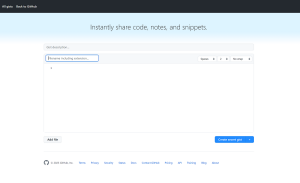
Elevate Your Code Sharing with GitHub Gist
In the realm of code sharing, GitHub Gist emerges as a reliable and efficient solution. Whether you’re a developer looking to share snippets, a blogger enhancing technical articles, or a coding enthusiast seeking a convenient repository alternative, gists cater to your needs. Simplify code sharing, enjoy version control benefits, and embrace the balance between functionality and ease that GitHub Gist offers.
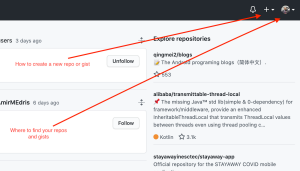
Conclusion: A Compact Powerhouse for Code Sharing
In the realm of coding, efficiency matters. GitHub Gist delivers a compact yet powerful solution for sharing code snippets effortlessly. From creation and editing to version control and syntax highlighting, Gist brings Git’s prowess to the world of quick sharing. Whether you’re collaborating on a project or enhancing your coding prowess, GitHub Gist stands as a testament to how simplicity and functionality can harmoniously coexist in the coding world.




