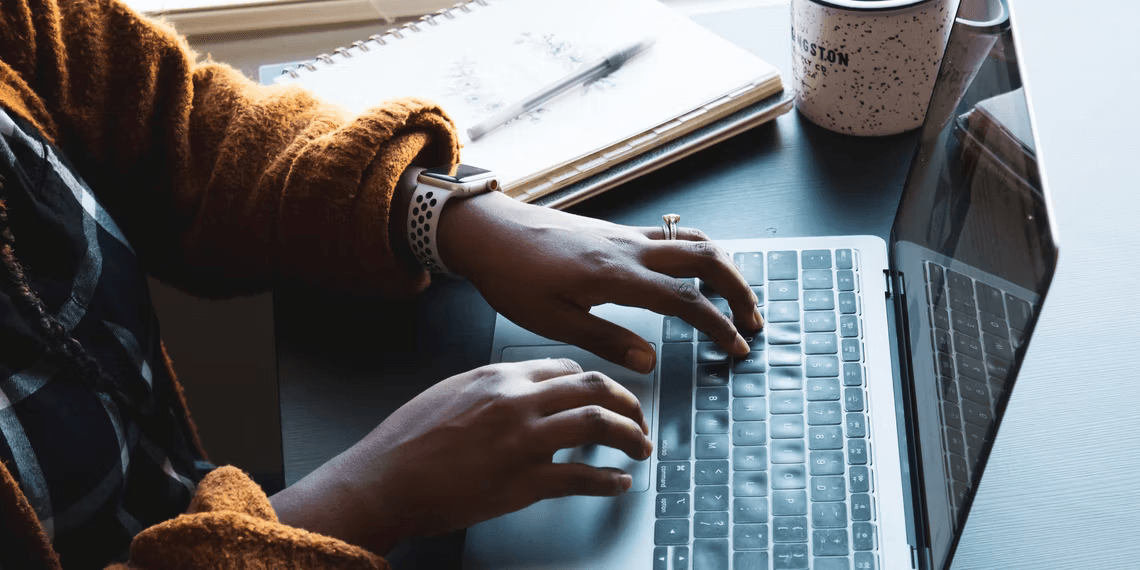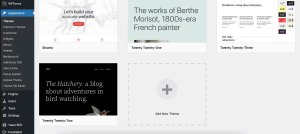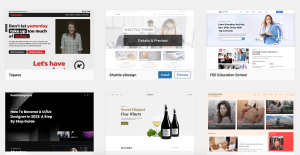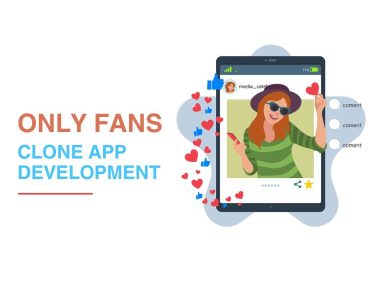WordPress Themes for Beginner Bloggers
WordPress, the renowned platform for website building and blogging, offers a plethora of themes to cater to your unique aesthetic preferences. However, if you’re just stepping into the world of blogging, it’s crucial to start with a user-friendly theme. In this article, we’ll introduce you to the 6 best free WordPress themes tailor-made for beginners. Plus, we’ll guide you through the seamless installation process.
1. Ashe: Your Perfect Travel Blog Companion
Ashe is the ultimate choice for budding travel bloggers who want to embark on their journey without breaking the bank. With Ashe, you can feature select articles at the top of your page and personalize a widget on the right for a quick bio and profile picture. Social media integration is a breeze with this theme.
But that’s not all – Ashe gives you control over categories, authors, and text formatting. Moreover, it boasts excellent mobile responsiveness, ensuring a diverse stream of traffic.

Installation Tip:
Follow these simple steps to install the Ashe theme:
- Sign in to your WordPress account and access the dashboard.
- Navigate to ‘Appearance’ > ‘Themes.’
- Select ‘Add New Theme.’
- Search for ‘Ashe’ and click ‘Install.’
- Customize the theme to your liking and launch your blog.
2. Twenty Twenty-Three: Elegance and Simplicity Combined
Crafted by the WordPress team, Twenty Twenty-Three is a minimalist’s dream. Its easy-to-read fonts and minimalist design make it ideal for beginners who prefer simplicity over extravagant features. You can even customize your color scheme and background texture, giving your blog a personal touch.
As you grow in blogging proficiency, you can explore theme customization to make your site truly unique.
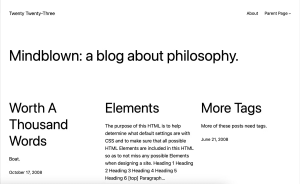
3. BlockMag: Streamlined for Online Magazines
For bloggers transitioning into online magazine formats, responsiveness is paramount. BlockMag, a free WordPress theme, offers simplicity and elegance. It features a clean interface with a top menu and a section for recent blog posts. You can use a sidebar for additional content.
With 11 templates to choose from, BlockMag ensures your content shines. Plus, its mobile-friendly design guarantees a broad audience reach.

Premium Upgrade:
Consider the premium version of BlockMag for advanced features, priced at $59.99.
4. Abisko: Scandinavian Simplicity
Abisko, named after a Swedish village and national park, embodies Scandinavian minimalism. Its grid-style layout presents your blog posts in an easy-to-understand format. You can select from various color schemes and adjust heading sizes, even adding essential pages like portfolios and contacts.
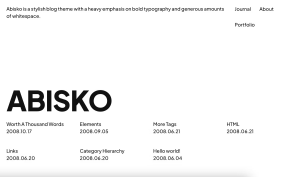
5. Blogboost: Visual Flexibility for Beginners
Blogboost strikes a balance between user-friendliness and visual flexibility. It retains the grid format for blog posts but incorporates text on images for a visually appealing touch. Social media icons can be seamlessly integrated, and you can categorize your posts for user convenience.
As your blog grows, Blogboost allows for easy integration of WooCommerce for e-commerce endeavors.
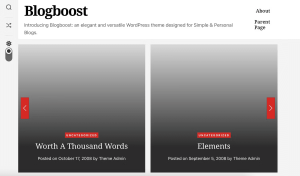
Blogging Platforms Clarified:
Before diving in, understand the differences between WordPress.com and WordPress.org to make an informed choice for your blogging journey.
6. Björk: Minimalism Meets Creativity
Designed by Anders Norén, the creator of Abisko, Björk is perfect for showcasing your blog as part of a portfolio website. It’s an excellent choice for freelance writers, photographers, or designers. Björk’s simple homepage with a quick introduction and blog link in the sidebar provides an elegant showcase.
Feel free to experiment with color combinations and images to make your site more visually appealing.

How to Find and Implement These Themes
Ready to kickstart your blog with one of these fantastic themes? Follow these steps for a hassle-free installation:
- Sign in to your WordPress account and access the dashboard.
- Navigate to ‘Appearance’ > ‘Themes.’
Image by https://www.makeuseof.com/ - Select ‘Add New Theme.’
Image by https://www.makeuseof.com/ - Search for your chosen theme and click ‘Install.’
Image by https://www.makeuseof.com/ - Customize your theme to your liking.
- Once satisfied with the design and content, launch your blog.
Starting your blogging journey with a user-friendly theme reduces barriers and sets you on the right path. These themes are ideal starting points, and you can always upgrade to premium versions for added customization options.
Remember, your blog’s success begins with an engaging theme that resonates with your audience.