Introduction
Managing multiple social media accounts can be overwhelming. Whether you’re a social media manager, business owner, or content creator, juggling multiple platforms like Facebook, Instagram, Twitter, LinkedIn, and TikTok can be time-consuming. The good news? Social media management tools help streamline posting, tracking engagement, and analyzing performance, all from a single dashboard.
In this guide, we’ll explore the best tools for managing multiple social media accounts, highlighting their key features, pricing, and benefits to help you choose the right one for your needs.
Top Tools for Managing Social Media Accounts
1. Hootsuite: The All-in-One Social Media Manager

Hootsuite is one of the most popular social media management tools, offering a comprehensive platform for scheduling, monitoring, and analyzing content across multiple channels.
Key Features
- Supports Facebook, Instagram, Twitter, LinkedIn, YouTube, and Pinterest.
- Bulk scheduling to plan posts weeks in advance.
- Social media analytics to track engagement and performance.
- Team collaboration tools for multiple users.
Pricing
- Free plan with limited features.
- Paid plans start at $49/month.
Pro Tip: Use Hootsuite’s AI-powered post recommendations to optimize content based on audience engagement trends.
2. Buffer: Simple Yet Powerful Social Media Scheduling
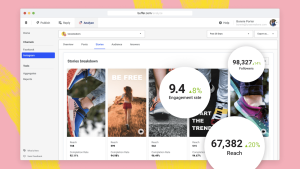
For those looking for a user-friendly scheduling tool, Buffer is a great choice. It offers a clean interface and powerful automation features for effortless social media management.
Key Features
- Easy drag-and-drop scheduling.
- Performance analytics for engagement tracking.
- Customizable posting schedules for each platform.
- Team collaboration with approval workflows.
Pricing
- Free plan available for 3 social accounts.
- Paid plans start at $6/month per social channel.
Pro Tip: Use Buffer’s browser extension to quickly share articles and images while browsing the web.
3. Sprout Social: Best for Analytics and Reporting

If you need detailed social media analytics and reporting, Sprout Social is one of the best options available. It combines scheduling, monitoring, and in-depth insights into one powerful tool.
Key Features
- Supports Twitter, Facebook, Instagram, LinkedIn, and Pinterest.
- Advanced social listening tools to track trends and mentions.
- Automated post scheduling and publishing.
- Customizable performance reports.
Pricing
- 30-day free trial available.
- Plans start at $249/month (best for agencies and businesses).
Pro Tip: Use Sprout Social’s sentiment analysis to understand audience perception of your brand.
4. Later: The Best for Instagram and Visual Content

If your focus is Instagram, Pinterest, or TikTok, Later is the perfect visual content planning tool for social media marketers.
Key Features
- Drag-and-drop calendar for easy post scheduling.
- Auto-publishing for Instagram, Pinterest, TikTok, and Facebook.
- Hashtag suggestions for better reach.
- In-depth analytics for post engagement and performance tracking.
Pricing
- Free plan with basic features.
- Paid plans start at $18/month.
Pro Tip: Use Later’s Linkin.bio tool to create a clickable landing page for Instagram.
5. SocialBee: Best for Content Recycling
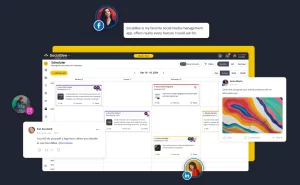
If you want to save time by repurposing content, SocialBee is a great choice. It allows you to categorize, recycle, and automate social media posts efficiently.
Key Features
- Supports Facebook, LinkedIn, Twitter, Instagram, and Pinterest.
- Content categories for easy post organization.
- Evergreen content recycling to automatically reshare top-performing posts.
- AI-powered post variations to avoid duplicate content issues.
Pricing
- Plans start at $19/month.
Pro Tip: Use SocialBee’s automation tools to keep your social feeds active with minimal effort.
6. Sendible: The Best for Agencies and Teams

If you’re managing social media for multiple clients or brands, Sendible offers team collaboration features, approval workflows, and multi-account management.
Key Features
- Supports Facebook, Instagram, Twitter, LinkedIn, Google My Business, and YouTube.
- Custom client reports with branding.
- Team collaboration tools with post approval workflows.
- Integration with Canva and Google Drive for easy media uploads.
Pricing
- 14-day free trial.
- Plans start at $29/month.
Pro Tip: Use Sendible’s auto-generated reports to showcase performance results to clients.
7. Agorapulse: Best for Engagement and Inbox Management
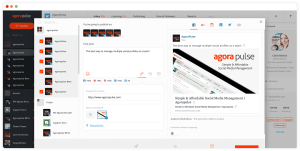
For brands and businesses with high social media engagement, Agorapulse helps manage comments, messages, and mentions in one place.
Key Features
- Unified social media inbox for all platforms.
- Automated responses and saved replies.
- Team collaboration tools for customer support teams.
- Post scheduling and performance analytics.
Pricing
- Free trial available.
- Paid plans start at $79/month.
Pro Tip: Use Agorapulse’s social inbox filters to prioritize important messages and brand mentions.
8. Zoho Social: Best Budget-Friendly Option
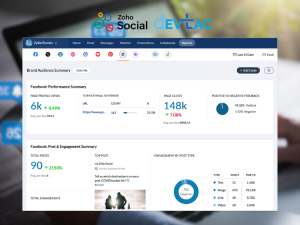
For small businesses and individuals looking for an affordable social media management tool, Zoho Social offers robust features at a lower price.
Key Features
- Supports Facebook, Twitter, LinkedIn, Instagram, and Google My Business.
- Content scheduling with automated posting suggestions.
- Advanced analytics and engagement tracking.
- Team collaboration tools.
Pricing
- Free trial available.
- Paid plans start at $10/month.
Pro Tip: Use Zoho Social’s SmartQ feature to post at optimal engagement times.
Why Use Social Media Management Tools?
1. Time Efficiency
Manually posting on different platforms takes time. Social media management tools help automate and schedule posts, saving valuable hours.
2. Better Content Organization
With a proper scheduling tool, users can plan their content calendar, ensuring consistency and alignment with marketing strategies.
3. Analytics and Insights
Tracking performance is crucial for social media success. These tools provide insights into engagement, audience behavior, and content effectiveness.
4. Collaboration and Team Management
For businesses and agencies, team collaboration features allow seamless content creation, approval, and publishing.
How Social Media Management Tools Save Time
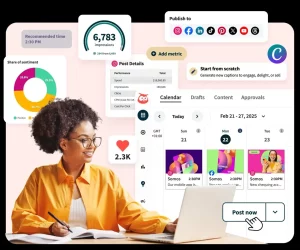
One of the main reasons people use social media management tools is to save time. Instead of posting content manually every day, these tools let you schedule posts in advance. You can plan everything for the week or month, and the tool will take care of posting it for you. This means you don’t have to worry about remembering to post at the right time.
Streamlining Communication with Your Team
If you work with a team, social media management tools make communication easier. Many tools let you collaborate with others on social media tasks. This helps everyone stay on the same page, reduces confusion, and ensures that everyone knows their responsibilities. With team features, you can delegate tasks and manage the workflow efficiently.
How Analytics Help You Improve Your Content
Analytics tools are a key part of social media management. They help you see how well your posts are doing. For example, you can track how many people are liking, commenting, or sharing your posts. This data tells you which content works best and what your audience enjoys most. With this information, you can adjust your strategy and improve future posts.
Keeping Your Social Media Strategy Consistent
Consistency is important when it comes to social media. Posting regularly helps keep your audience engaged. Social media management tools allow you to plan posts ahead of time and make sure you are consistent with your content. Whether it’s the type of content you post or how often you post, these tools help you stay organized and aligned with your strategy.
Managing Multiple Accounts More Easily
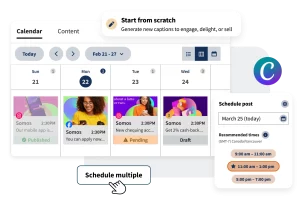
For businesses or people managing several social media accounts, a management tool is very helpful. Rather than logging in and out of different platforms, you can control everything from one place. This makes it easy to keep track of your brand’s message across multiple accounts and respond to your followers without switching between platforms.
Reducing Stress with Automation Features
Social media management tools offer automation features that can make a huge difference. For example, they can automatically post content at specific times or respond to common questions. This reduces the amount of time you spend managing accounts and lowers stress, allowing you to focus on other important tasks. Automation helps keep everything running smoothly even when you’re busy.
Better Control Over Content Quality
With social media management tools, you can plan your content carefully. You don’t have to rush to create posts at the last minute. By scheduling posts in advance, you have more time to focus on making each post high-quality. This ensures your content is consistent and professional, which is important for your brand’s image.
Tracking Competitors’ Performance
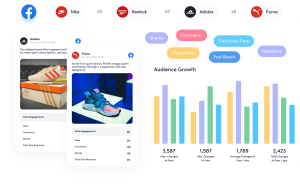
Some social media tools also let you track how your competitors are doing on social media. This can give you valuable insights into what’s working for them and help you improve your own strategy. By analyzing what your competitors are posting, you can learn new trends, find ideas for content, and stay ahead in your industry.
Keeping Up With Social Media Trends
Social media is always changing, and new trends pop up regularly. Social media management tools can help you stay on top of these trends by showing what’s popular and what’s getting attention. This lets you adjust your strategy and create content that is relevant and exciting for your audience. Staying updated helps you remain competitive in a fast-moving world.
Challenges of Managing Multiple Social Media Accounts
Managing multiple social media accounts can be tough, even with tools. Each platform has its own rules and audience, which makes it hard to stay on top of everything. Some tools can be complex, and it can take time to learn how to use them effectively. Additionally, keeping track of performance across all accounts can be overwhelming without the right tools.
The Future of Social Media Management Tools

The future of social media management tools looks bright. As new platforms and technologies emerge, these tools will continue to evolve. Expect even more automation, better analytics, and more features that can make managing multiple accounts easier. Tools will likely become even more advanced in helping businesses and creators understand their audience and improve their online presence.
Comparison of Social Media Management Tools
| Feature | Hootsuite | Buffer | Sprout Social | Later | Zoho Social | SocialBee |
|---|---|---|---|---|---|---|
| Platforms Supported | All major platforms | Major platforms | All major platforms | Instagram, Facebook, Twitter, Pinterest | All major platforms | All major platforms |
| Scheduling | Yes | Yes | Yes | Yes | Yes | Yes |
| Analytics | Advanced | Basic | Advanced | Basic | Advanced | Basic |
| Social Listening | Yes | No | Yes | No | Yes | No |
| Team Collaboration | Yes | Yes | Yes | No | Yes | Yes |
| Hashtag Suggestions | No | No | No | Yes | No | No |
| Visual Planning | No | No | No | Yes | No | No |
| Best For | Businesses, Agencies | Content Creators, Small Businesses | Agencies, Large Businesses | Influencers, Small Businesses | Businesses, Agencies | Small Businesses, Content Creators |
Conclusion
Social media management tools are essential for anyone looking to streamline their social media efforts. They save time, improve organization, and provide valuable insights that can help you grow your audience and create better content. Whether you’re managing multiple accounts for a business, brand, or personal use, these tools make it easier to stay consistent and efficient. As social media continues to evolve, these tools will play an even bigger role in helping businesses and content creators succeed online.




