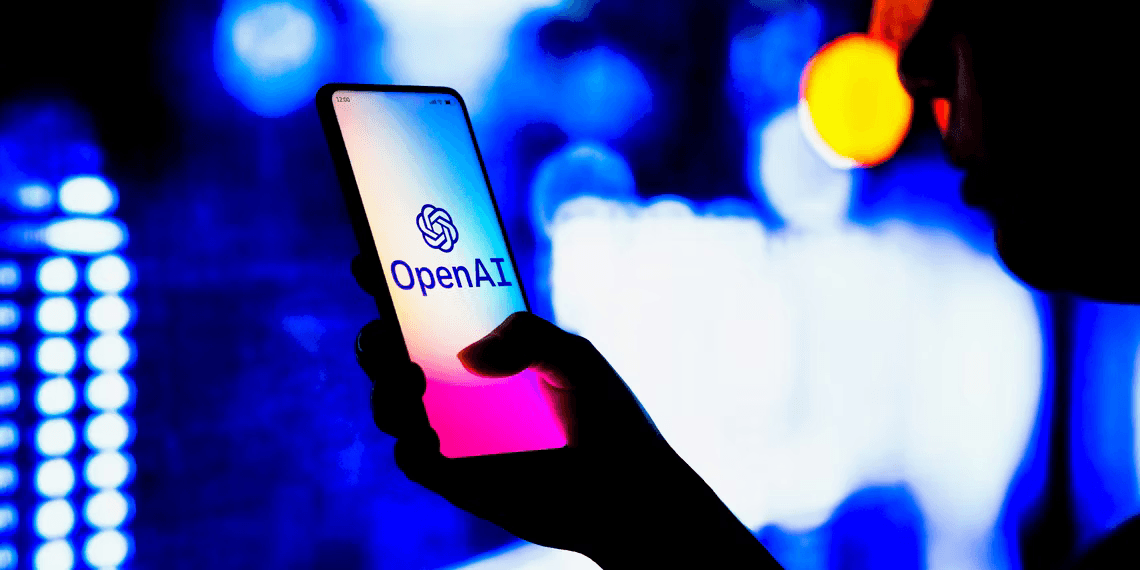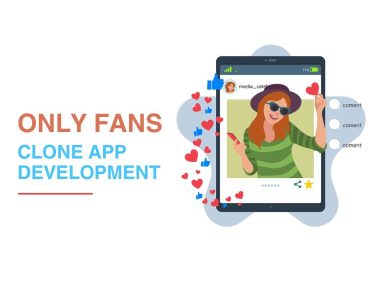How to Use GPT-3 in OpenAI Playground
In the rapidly evolving landscape of artificial intelligence, you don’t need to be a coding whiz to tap into the incredible capabilities of GPT-3. Thanks to the OpenAI Playground, this remarkable language model is now accessible to individuals from all walks of life, regardless of their programming expertise. In this article, we’ll demystify the process, making it easy for you to harness the power of GPT-3, even if you’re not a seasoned software developer.
What Is OpenAI Playground?
In November 2021, OpenAI opened the doors to GPT-3, and the excitement was palpable. But what most people don’t realize is that you can access a version of GPT-3 through the OpenAI Playground.
OpenAI Playground is your gateway to explore and experiment with cutting-edge AI models, including GPT-3.5 and GPT-4. It’s more than just a playground; it’s a versatile tool for developers and curious minds alike.
ChatGPT vs. OpenAI Playground
ChatGPT is the front-facing GPT model, perfect for interaction. On the other hand, OpenAI Playground is a powerhouse for testing specific models and exploring their capabilities. Let’s dive into how to make the most of GPT-3 in the Playground.
How to Use GPT-3 in OpenAI Playground
1. Create an Account
To embark on your GPT-3 journey, begin by visiting OpenAI and clicking “Get Started.” Follow the simple signup process, providing your email, mobile number, and a brief reason for using OpenAI. Once done, click “Playground” in the navigation menu.
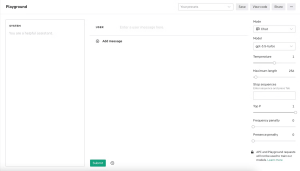
2. Enter a Prompt
GPT-3 thrives on prompts. Choose the “Complete” mode from the dropdown menu under “Mode.” Then, type your prompt into the text box and hit “Submit.” Await the system’s response.
Good prompts are specific and provide context. For instance, asking for “pet names” won’t yield the same results as asking for “pet names for a small fluffy dog.”
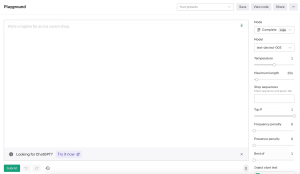
3. Experiment and Innovate
GPT-3 is a creative powerhouse. Beyond pet names, you can generate content, summarize information, translate text, and more. Explore its endless possibilities, from crafting bedtime stories to crafting social media bios.
4. Monitor Your Credits
Keep an eye on your OpenAI Playground credits. Tokens are the currency, calculated based on word usage. You begin with $5 in the first three months, which is more than enough to experiment with. Transparency is key, and you’ll see your token usage in the text box area.

5. Switch Models
Select the model that suits your needs: Davinci, Curie, Babbage, or Ada. Each has unique strengths and costs. Davinci excels in understanding context, while Curie is great for translation and direct questions. Babbage is creative, and Ada is fast and cost-effective.
6. Fine-Tune with Temperature
Experiment with the “Temperature” setting to fine-tune your results. Lower values provide consistent answers, while higher values yield varied and creative responses. Use it to brainstorm ideas, create content, or generate social media posts.
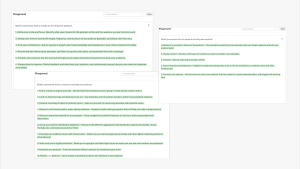
Can You Use GPT-4 in OpenAI Playground?
While GPT-4 introduces groundbreaking features like image recognition and understanding, it’s currently accessible to specific users through the GPT-4 API. OpenAI is progressively rolling out new models, giving priority to developers with innovative app integration ideas. In the meantime, GPT-3 remains a captivating playground for AI enthusiasts and creative minds.

OpenAI Playground: Open to Everyone
You don’t need a deep understanding of machine learning to embrace the power of GPT-3. OpenAI Playground is user-friendly and versatile, opening doors to AI-driven solutions for individuals from all walks of life. Start with a prompt, explore its possibilities, and let your creativity soar.