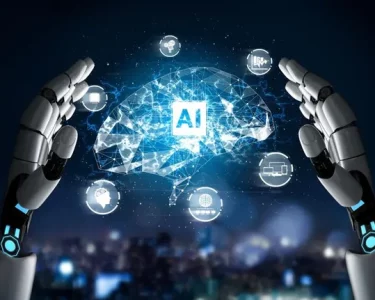As technology continues to advance at a rapid pace, keeping your computer up-to-date and functioning efficiently has become increasingly important. Whether you’re a gamer, a professional working from home, or a casual user, upgrading your computer’s electronics can provide a significant performance boost.
Here are some tips for upgrading your computer electronics for better performance:
- Upgrade your RAM: Adding more RAM can improve your computer’s overall speed and performance. This is especially useful if you frequently run multiple programs at once or use resource-intensive software.
- Replace your hard drive with an SSD: Upgrading to a solid-state drive (SSD) can drastically improve your computer’s boot-up and load times. SSDs are also more durable and reliable than traditional hard drives.
- Upgrade your graphics card: If you’re a gamer or work with graphics-intensive software, upgrading your graphics card can improve your computer’s performance and allow you to run more advanced software.
- Install a new CPU: Your computer’s central processing unit (CPU) is responsible for executing instructions and processing data. Upgrading to a newer, faster CPU can significantly improve your computer’s performance.
- Update your operating system and drivers: Keeping your operating system and drivers up-to-date can ensure that your computer is running smoothly and efficiently. Check for updates regularly and install them as soon as they become available.
When upgrading your computer electronics, it’s important to research your options and make sure that your new hardware is compatible with your existing components. Additionally, it’s a good idea to back up your data before making any changes to your computer.
In conclusion, upgrading your computer electronics can provide a significant performance boost and enhance your overall computing experience. With the right upgrades and a little research, you can keep your computer running smoothly and efficiently for years to come.